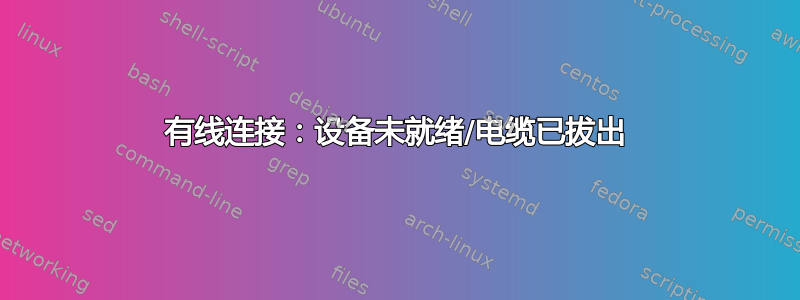
我的电脑上曾经装过 Windows XP,但运行速度越来越慢,所以我彻底格式化了我的电脑(除了包含文件的分区),并安装了 Ubuntu 12.04。(我在另一台电脑上输入这些内容)
当我启动 PC 时,右上角显示“未连接”。我的 PC 上有一个以太网适配器,它插入以太网交换机,该交换机插入路由器。交换机的灯亮起,表示计算机已连接到它。由于交换机连接到路由器,因此路由器只有一盏灯亮着。
当我右键单击“网络连接”时,它显示有线网络设备未就绪。如果我转到“系统设置”并单击“网络”,在“有线”下,它显示“有线:电缆未插入。硬件地址:94:OC:6D:85:C8:B8”,但它已插入。
如果我使用 'ifconfig',则会出现以下结果
janith@ubuntu-Desktop:~$ ifconfig
eth0 Link encap:Ethernet HWaddr 94:0c:6d:85:c8:b8
inet addr: fe80::960c::6dff:fe85::c8b8/64 Scope:Link
UP BROADCAST RUNNING MULTICAST MTU:1500 Metric:1
RX Packets:775 errors:0 dropped:0 overruns:0 frame:0
TX Packets:40 errors: 0 dropped:0 overruns:0 carrier:0
collisions:0 txqueuelen:1000
RX bytes:99977 (99.9KB) TX Bytes:7125 (7.1KB)
Interrupt:18 Base address:0xbc00
lo Link encap:Local Loopback
inet addr:127.0.0.1 Mask:255.0.0.0
inet6 addr: ::1/128 Scope:Host
UP LOOPBACK RUNNING MTU:16436 Metric:1
RX Packets:2840 errors:0 dropped:0 overruns:0 frame:0
TX Packets:2840 errors: 0 dropped:0 overruns:0 carrier:0
collisions:0 txqueulen:0
RX bytes:231848 (231.8KB) TX Bytes:231848 (231.8KB)
janith@ubuntu-Desktop:-$
和 lspci
janith@Ubuntu-Desktop:~$ lspci
00:00.0 Host bridge: Intel Corporation 82915G/P/GV/GL/PL/910GL Memory Controller Hub (rev 04)
00:01.0 PCI bridge: Intel Corporation 82915G/P/GV/GL/PL/910GL PCI Express Root Port (rev 04)
00:02.0 VGA compatible controller: Intel Corporation 82915G/GV/910GL Integrated Graphics Controller (rev 04)
00:1b.0 Audio device: Intel Corporation 82801FB/FBM/FR/FW/FRW (ICH6 Family) High Definition Audio Controller (rev 03)
00:1c.0 PCI bridge: Intel Corporation 82801FB/FBM/FR/FW/FRW (ICH6 Family) PCI Express Port 1 (rev 03)
00:1c.1 PCI bridge: Intel Corporation 82801FB/FBM/FR/FW/FRW (ICH6 Family) PCI Express Port 2 (rev 03)
00:1c.2 PCI bridge: Intel Corporation 82801FB/FBM/FR/FW/FRW (ICH6 Family) PCI Express Port 3 (rev 03)
00:1c.3 PCI bridge: Intel Corporation 82801FB/FBM/FR/FW/FRW (ICH6 Family) PCI Express Port 4 (rev 03)
00:1d.0 USB controller: Intel Corporation 82801FB/FBM/FR/FW/FRW (ICH6 Family) USB UHCI #1 (rev 03)
00:1d.1 USB controller: Intel Corporation 82801FB/FBM/FR/FW/FRW (ICH6 Family) USB UHCI #2 (rev 03)
00:1d.2 USB controller: Intel Corporation 82801FB/FBM/FR/FW/FRW (ICH6 Family) USB UHCI #3 (rev 03)
00:1d.3 USB controller: Intel Corporation 82801FB/FBM/FR/FW/FRW (ICH6 Family) USB UHCI #4 (rev 03)
00:1d.7 USB controller: Intel Corporation 82801FB/FBM/FR/FW/FRW (ICH6 Family) USB2 EHCI Controller (rev 03)
00:1e.0 PCI bridge: Intel Corporation 82801 PCI Bridge (rev d3)
00:1f.0 ISA bridge: Intel Corporation 82801FB/FR (ICH6/ICH6R) LPC Interface Bridge (rev 03)
00:1f.1 IDE interface: Intel Corporation 82801FB/FBM/FR/FW/FRW (ICH6 Family) IDE Controller (rev 03)
00:1f.2 IDE interface: Intel Corporation 82801FB/FW (ICH6/ICH6W) SATA Controller (rev 03)
00:1f.3 SMBus: Intel Corporation 82801FB/FBM/FR/FW/FRW (ICH6 Family) SMBus Controller (rev 03)
06:01.0 Modem: Motorola SM56 Data Fax Modem (rev 04)
06:02.0 Ethernet controller: Sundance Technology Inc / IC Plus Corp IC Plus IP100A Integrated 10/100 Ethernet MAC + PHY (rev 31)
janith@Ubuntu-Desktop:~$
我知道我的适配器是 TP Link,并且 Windows 安装磁盘上显示:TM-IP5600。
需要帮助吗?如果我需要安装驱动程序,我该从哪里获取它?
谢谢。
答案1
尝试使用从路由器连接到交换机的电缆将系统直接连接到路由器。交换机和系统之间的电缆可能有问题,或者交换机上的端口可能已丢失。指示灯不能保证所有线对都正确连接。根据您问题中的错误数量,这是首先要检查的地方。


