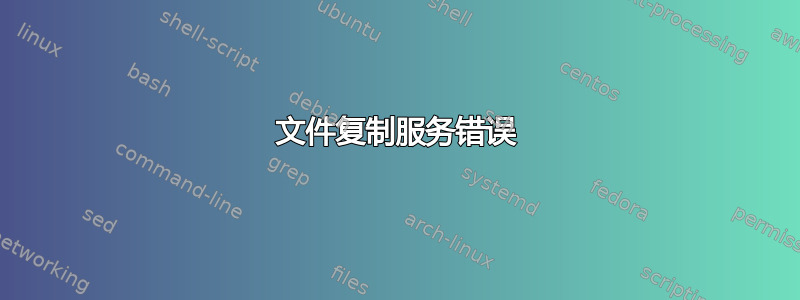
我们有一台 Windows 2003 R2 服务器,有几个用户报告说他们无法将文件扫描到 Windows 服务器中。他们收到空间不足错误。我查看了服务器,发现该分区上有 600GB 的可用磁盘空间。但在查看事件日志时,我发现了很多错误,例如 (13552,13555)
The File Replication Service is unable to add this computer to the following replica set:
"DOMAIN SYSTEM VOLUME (SYSVOL SHARE)"
This could be caused by a number of problems such as:
-- an invalid root path,
-- a missing directory,
-- a missing disk volume,
-- a file system on the volume that does not support NTFS 5.0
The information below may help to resolve the problem:
Computer DNS name is "server.domain.local"
Replica set member name is "server"
Replica set root path is "c:\windows\sysvol\domain"
Replica staging directory path is "c:\windows\sysvol\staging\domain"
Replica working directory path is "c:\windows\ntfrs\jet"
Windows error status code is
FRS error status code is FrsErrorMismatchedJournalId
Other event log messages may also help determine the problem. Correct the problem and the service will attempt to restart replication automatically at a later time.
For more information, see Help and Support Center at http://go.microsoft.com/fwlink/events.asp.
答案1
关键是这一行FRS error status code is FrsErrorMismatchedJournalID。NTFS 更改日志和 NTFRS JET 数据库中的 USN 不匹配。微软的建议的解决方法是设置注册表值(“BurFlags”)并弹出 NTFRS 服务。


