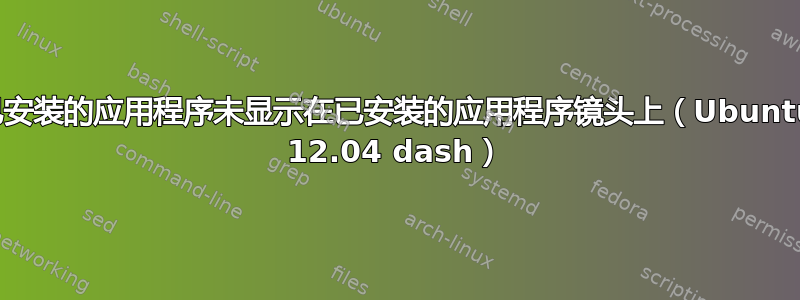
最近,我在 12.04 LTS 上安装了软件源应用程序,但它没有显示在已安装的应用程序(应用程序镜头)上。它显示在 /usr/share/applications 上。需要做什么才能使软件源图标出现在应用程序镜头上?谢谢。
[Desktop Entry]
Name=Software Sources
GenericName=Software Sources
Comment=Configure the sources for installable software and updates
Exec=software-properties-gtk
Icon=software-properties
Terminal=false
NoDisplay=true
X-MultipleArgs=false
Type=Application
Categories=GNOME;GTK;Settings;X-GNOME-SystemSettings;
MimeType=text/x-apt-sources-list;
X-KDE-SubstituteUID=true
X-Ubuntu-Gettext-Domain=software-properties
答案1
正如这里所解释的那样标准按键 - 桌面输入规格,
NoDisplay表示“该应用程序存在,但不在菜单中显示”
该NoDisplay字段导致此桌面快捷方式未显示在菜单中。
当然,这是应用程序开发人员故意为之。但是,如果您希望在菜单中看到此应用程序,只需完全删除该NoDisplay字段即可:
[Desktop Entry]
Name=Software Sources
GenericName=Software Sources
Comment=Configure the sources for installable software and updates
Exec=software-properties-gtk
Icon=software-properties
Terminal=false
X-MultipleArgs=false
Type=Application
Categories=GNOME;GTK;Settings;X-GNOME-SystemSettings;
MimeType=text/x-apt-sources-list;
X-KDE-SubstituteUID=true
X-Ubuntu-Gettext-Domain=software-properties


