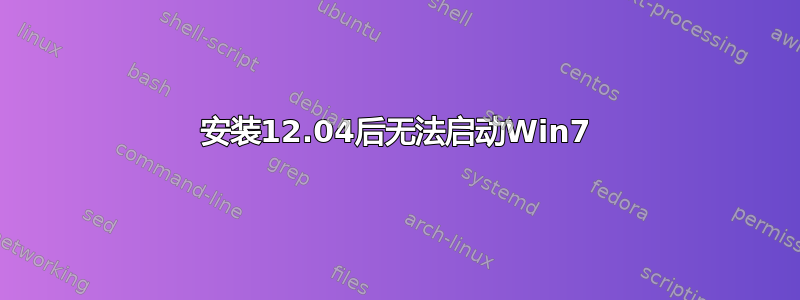
我知道这个问题经常出现,但其他问题都帮不上忙。我试过使用 Boot Repair,但没成功。
得出的结论是:http://paste.ubuntu.com/1204105/
我有 3 个硬盘 - 1 个 60GB 的硬盘,里面装有 Windows 7,1 个 300GB 的硬盘,里面装有游戏、程序和音乐,还有 1 个 320GB 的硬盘,我决定在上面安装 Ubuntu。我以为我做的一切都是正确的,但 Windows 7 并没有出现在 Grub 的选项中,我也无法再启动到 Windows 驱动器。它挂在加载屏幕上。我也尝试了 bootrec.exe/fixmbr 和 fixboot 技巧,虽然他们说成功了,但我仍然无法启动到驱动器。我没有碰过 Windows 7 分区。
不幸的是,Windows 分区上有一些文件,如果可能的话,我想恢复它们,但驱动器根本就不显示。这是我第一次真正使用 Linux,虽然我以前用过可启动 CD,所以我想可以肯定地说,我不知道自己在做什么。
有什么建议么?
答案1
Boot-Repair 在其最终屏幕中显示:
The boot files of [The OS now in use - Ubuntu 12.04.1 LTS] are far from the start of the disk. Your BIOS may not detect them. You may want to retry after creating a /boot partition (EXT4, >200MB, start of the disk). This can be performed via tools such as gParted. Then select this partition via the [Separate /boot partition:] option of [Boot Repair]. (https://help.ubuntu.com/community/BootPartition)
所以:
- 启动你的 Ubuntu liveCD,选择
Try Ubuntu - 跑步分区将 Ubuntu 分区的大小 (
sdc2) 从 318GB 减少到100GB。(减少它from the right-side,以便它仍然从磁盘的起始处开始)。 - 重新启动 PC
without the liveCD,它应该会显示带有 Windows/Ubuntu 选项的 GRUB 菜单。(如果有任何问题,请再次运行 Boot-Repair 并告知将出现的新 URL)


