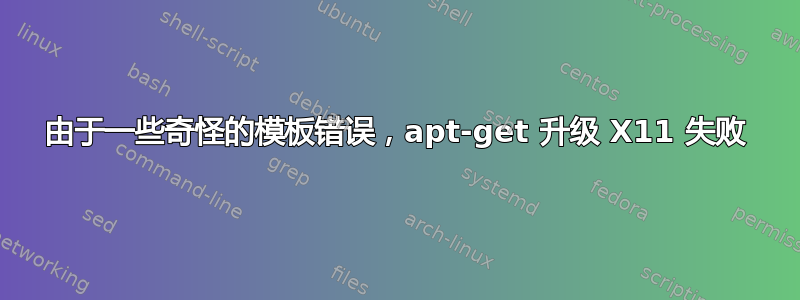
我在 DELL Vostro 1400 笔记本电脑上使用 Ubuntu 10.04.4 LTS。
今天下午运行时sudo apt-get upgrade出现错误。
在 Google 上搜索了这个问题,但是没有找到任何特别的解决方法。
错误如下:
ubuntu@ubuntu-laptop:~$ sudo apt-get -f install
Reading package lists... Done
Building dependency tree
Reading state information... Done
0 upgraded, 0 newly installed, 0 to remove and 280 not upgraded.
2 not fully installed or removed.
After this operation, 0B of additional disk space will be used.
Setting up x11-common (1:7.6+8~bpo60+1) ...
Template parse error near `[email protected]: Samo glavni korisnik, Samo za korisnike konzole, Svako', in stanza #1 of /var/lib/dpkg/info/x11-common.templates
dpkg: error processing x11-common (--configure):
subprocess installed post-installation script returned error exit status 9
dpkg: dependency problems prevent configuration of xserver-common:
xserver-common depends on x11-common; however:
Package x11-common is not configured yet.
dpkg: error processing xserver-common (--configure):
dependency problems - leaving unconfigured
No apport report written because the error message indicates its a followup error from a previous failure.
Errors were encountered while processing:
x11-common
xserver-common
E: Sub-process /usr/bin/dpkg returned an error code (1)
ubuntu@ubuntu-laptop:~$
对于可能存在什么问题您有什么想法吗?
答案1
我找到了原因,这是由于 sources.list 中的 squeeze-backports 条目造成的。
似乎安装了不兼容的 DEB
。删除了该条目。
然后重新运行更新,但仍然apt-get upgrade出现相同的错误。
然后,在对命令进行了大量干预之后,我运行了sudo aptitude remove x11-common
它,它提出了降级 x11 的解决方案。
The following actions will resolve these dependencies:
Downgrade the following packages:
x11-common [1:7.6+8~bpo60+1 (now) -> 1:7.5+5ubuntu1 (lucid)]
Score is -9979
Accept this solution? [Y/n/q/?]
给出“Y”,它解决了不匹配问题。
后来我运行apt-get upgrade它安装了最新的 Ubuntu x11 deb。
现在一切都很好 :D


