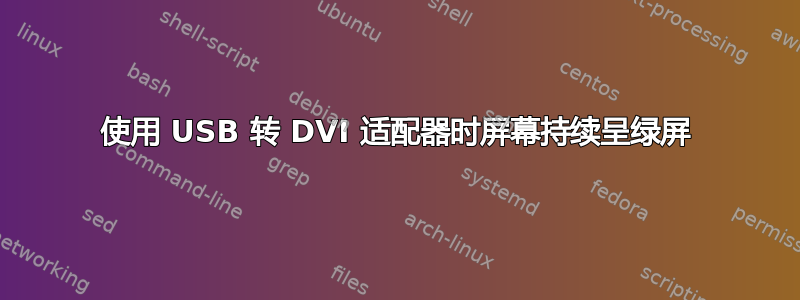
我正在尝试三头配置。我已经有两个显示器工作正常,但适配器显示器只是绿色。我做了很多事情试图让它工作:
创建了 udev 规则
jon@ubuntu: cat /etc/udev/rules.d/70-persistent-displaylink.rules # This rule will not work gracefully if more than one USB DisplayLink adapter is present # KERNEL=="fb[0-9]*", ATTR{name}=="udlfb", SYMLINK+="usbvideocard" KERNEL=="fb1", ATTR{name}=="udlfb", SYMLINK+="usbvideocard"
创建指向 /dev/fb1 的 /dev/usbvideocard
已安装 xserver-xorg-video-displaylink
添加了 modprobe 文件
jon@ubuntu: cat /etc/modprobe.d/50-displaylink.conf options udlfb fb_defio=1构建了 xf-video-udlfb,将 displaylink_drv.la 和 displaylink_drv.so 放入 /usr/local/lib/xorg/modules/drivers
编辑 Xorg.conf
Section "Device" Identifier "intel" driver "intel" EndSection Section "Device" Identifier "dl0" driver "fbdev" Option "fbdev" "/dev/usbvideocard" Option "ShadowFB" "off" EndSection Section "Monitor" Identifier "monitor0" EndSection Section "Monitor" Identifier "monitor1" EndSection Section "Monitor" Identifier "monitor2" EndSection Section "Screen" Identifier "screen0" Device "intel" Monitor "monitor1" EndSection Section "Screen" Identifier "screen1" Device "intel" Monitor "monitor2" EndSection Section "Screen" Identifier "screen2" Device "dl0" Monitor "monitor0" Depth 16 SubSection "Display" Depth 16 Modes "1280x1024" EndSubSection EndSection Section "Files" ModulePath "/usr/local/lib/xorg/modules" EndSection Section "ServerLayout" Identifier "multihead" Screen 0 "screen2" 0 0 Screen 1 "screen1" RightOf "screen0" Screen 2 "screen0" RightOf "screen1" EndSection
我使用它工作了一段时间,然后发生了一些事情,它又坏了。这真是让我抓狂。
答案1
我刚刚处理完那个特定问题。我有一个解决方案供您尝试。第一个是将您的“驱动程序“fbdev””切换为“驱动程序“displaylink””。除非您真的想使用 fbdev 驱动程序,否则 displaylink 似乎对我来说效果更好。除此之外,我不得不强制所有我的深度相同才能始终正常工作,但我也在使用 Xinerama。我刚刚查看了我的 .conf 文件,它看起来与您的几乎相似。我现在正在使用我的两个屏幕。祝你好运。


