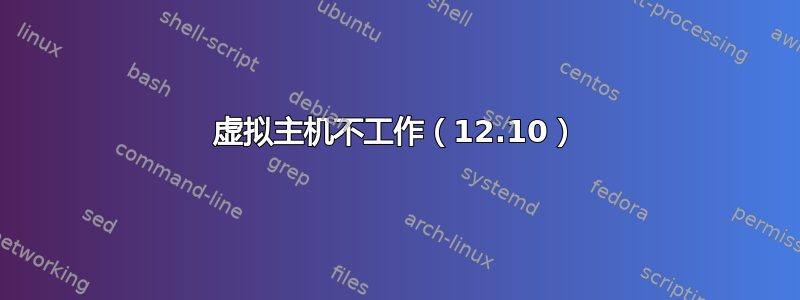
我正在尝试在安装了 12.10 的 Ubuntu 笔记本电脑上启动并运行虚拟主机。我正在运行 Apache2,并且启用了虚拟主机模块。
当我转到 12.0.0.1 时,我能够获取默认页面。当我转到 example.local 时,我只会获取搜索引擎结果,而不是我在该目录 (/var/www/example.local) 中设置的“嘿,您正在查看这个”页面。
我甚至确保只有一个“NameVirtualHost *:80”变量处于活动状态。检查 error.log,似乎没有发现任何明显错误。以下是我在相应文件中的内容:
例子.local
服务器名称 example.local 服务器管理员 webmaster@localhost
DocumentRoot /var/www/example.local
<Directory />
Options FollowSymLinks
AllowOverride None
</Directory>
<Directory /var/www/example.local>
Options Indexes FollowSymLinks MultiViews
AllowOverride None
Order allow,deny
allow from all
</Directory>
ScriptAlias /cgi-bin/ /usr/lib/cgi-bin/
<Directory "/usr/lib/cgi-bin">
AllowOverride None
Options +ExecCGI -MultiViews +SymLinksIfOwnerMatch
Order allow,deny
Allow from all
</Directory>
ErrorLog ${APACHE_LOG_DIR}/error.log
# Possible values include: debug, info, notice, warn, error, crit,
# alert, emerg.
LogLevel warn
CustomLog ${APACHE_LOG_DIR}/access.log combined
端口配置文件
NameVirtualHost *:80 监听 80
主办方
127.0.0.1 localhost
127.0.1.1 KitaiGorod
127.0.0.1 example.local
::1 ip6-localhost ip6-loopback
fe00::0 ip6-localnet
ff00::0 ip6-mcastprefix
ff02::1 ip6-allnodes
ff02::2 ip6-allrouters
答案1
它似乎example.local是 中的一个简单文件/var/www,而不是一个新的虚拟主机。检查对 vhost 的引用这里


