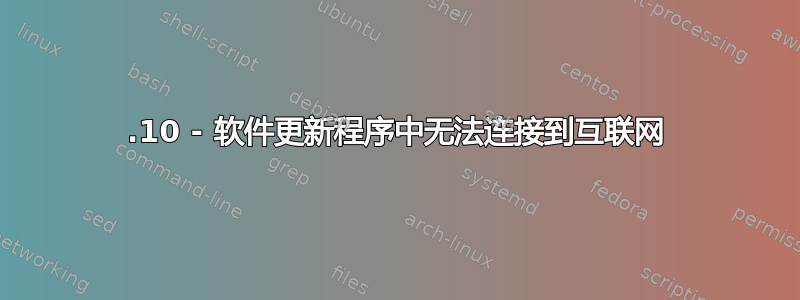
可能重复:
如何使用 PPA 修复 404 错误?
当我尝试软件更新程序时,它告诉我它Failed to download Repository Information和我should check my internet connection。当然我的互联网工作正常。它重现的错误如下
W:GPG error: http://www.duinsoft.nl debs Release: The following signatures couldn't be verified because the public key is not available: NO_PUBKEY E18CE6625CB26B26,
W:Failed to fetch http://ppa.launchpad.net/eugenesan/java/ubuntu/dists/quantal/main/source/Sources 404 Not Found,
W:Failed to fetch http://ppa.launchpad.net/eugenesan/java/ubuntu/dists/quantal/main/binary-i386/Packages 404 Not Found,
E:Some index files failed to download. They have been ignored, or old ones used instead.`
我该如何解决?
答案1
这通常意味着你正在运行的 Ubuntu 当前版本没有 PPA(量子)。如果你去http://ppa.launchpad.net/eugenesan/java/ubuntu/dists/您将看到以前版本的 PPA。
lucid/ 19-Jan-2012 09:12 -
[DIR] maverick/ 2012 年 1 月 19 日 09:12 - [DIR] natty/ 2012 年 1 月 19 日 09:12 - [DIR] oneiric/ 2012 年 1 月 18 日 14:22 - [DIR] precise/ 2012 年 1 月 19 日 09:12
因此您需要等到添加量子 PPA。


