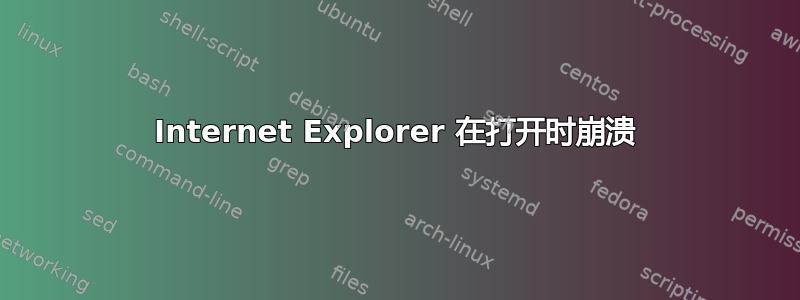
当我打开 ie 时它立即崩溃并显示此对话框

我尝试过不安装任何附加组件来运行它,就像许多网站建议的那样,但这并没有解决问题。上次我回滚到 ie-8,问题就解决了,但现在我需要使用 ie-11。
这是事件日志中的错误:

我该如何摆脱它?谢谢。
答案1
对于此类崩溃,请务必检查事件日志,它通常会提供代码、dll 或其他线索。在本例中,它会提供 .dll
nvumdshim.dll与 Nvidia 驱动程序有关。请尝试将 Nvidia 显卡驱动程序更新至最新版本。
另一个选择是
Click the Start button.
Type “nvidia” but don’t press Enter.
In the list of programs that comes up click on “NVIDIA Control Panel”
On the left, click on 3D Settings.
On the right, click the “Program Settings” tab.
Find where it says “1. Select a program to continue” and click on the dropbox box below it, selecting “Microsoft Internet Explorer”.
Click on the dropdown box below it and select the “Integrated graphics” option.
Click the Apply button at the bottom.
这次崩溃是基于 GPU 渲染,这是为 IE9 引入的(这就是为什么当你回滚到 IE8 时它会起作用)


