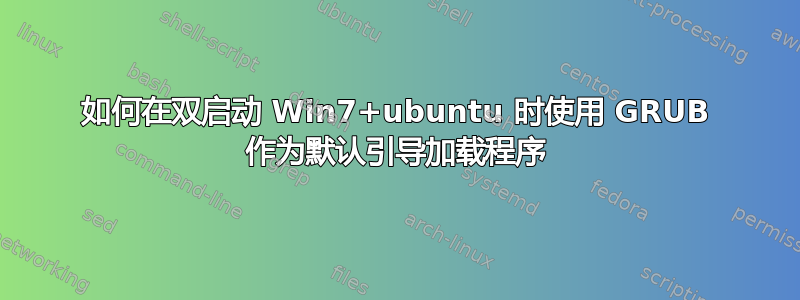
我先安装了 Windows 7,然后安装了 Ubuntu,重新启动 Windows,并使用 EasyBCD 使用 Windows 7 引导加载程序进行双重引导。因此,当系统重新启动时,Windows 引导加载程序首先出现,一旦您选择 Ubuntu,就会出现 GRUB。
我需要知道如何让 GRUB 成为默认引导加载程序而不是 Windows 7 的引导加载程序。
谢谢
答案1
简单。启动修复。
sudo add-apt-repository ppa:yannubuntu/boot-repair
sudo apt-get update
sudo apt-get install -y boot-repair && boot-repair
然后运行 Boot-repairsudo boot-repair并使用“建议修复”。
GRUB2 将自动检测 Windows 启动路径。
答案2
如果你是一个初学者,你应该使用引导修复。


