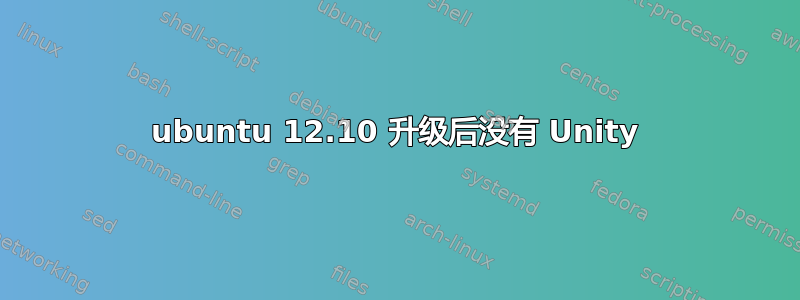
我从 12.04 升级到 Ubuntu 12.10 后,图形质量很差,没有 Unity。只有鼠标和壁纸。因此,我通过Ctrl+ Alt+进入终端T,启动 Chrome 并搜索解决方案。结果,我尝试了这个:
sudo sh amd-driver-installer-12.6-legacy-x86.x86_64.run
这不起作用。然后我尝试了这个:
sudo add-apt-repository ppa:makson96/fglrx
sudo apt-get update
sudo apt-get upgrade
sudo apt-get install fglrx-legacy
它也不起作用。我删除了存储库,将 xorg 版本恢复为 1.13,然后尝试了这个:
sudo sh /usr/share/ati/fglrx-uninstall.sh
sudo apt-get remove --purge fglrx fglRx_* fglrx-amdcccle* fglrx-dev* xorg-driver-fglrx
sudo apt-get remove --purge xserver-xorg-video-ati xserver-xorg-video-radeon sudo apt-get install xserver-xorg-video-ati
sudo apt-get install --reinstall libgl1-mesa-glx libgl1-mesa-dri xserver-xorg-core
它确实恢复了屏幕分辨率,但仍然没有 Unity。我能做些什么吗?
我的显卡是:
lspci | grep VGA
01:00.0 VGA compatible controller: Advanced Micro Devices [AMD] nee ATI RV620 [Mobility Radeon HD 3400 Series]
lspci -k 的输出是
VGA compatible controller: Advanced Micro Devices [AMD] nee ATI RV620 [Mobility Radeon HD 3400 Series] Subsystem: Sony Corporation Device 9033 Kernel driver in use: radeon Kernel modules: radeon
答案1
我妻子的华硕 A6 R 系列笔记本也遇到了同样的问题。升级到内核 3.5.0-18-generic 并卸载 fglrx-legacy ( sudo apt-get remove fglrx-legacy) 后,现在运行正常。
我刚刚升级了内核,看到你的帖子后才想起卸载。输出如下lspci -k:
00:00.0 Host bridge: Advanced Micro Devices [AMD] nee ATI Device 5a31 (rev 01)
Subsystem: Advanced Micro Devices [AMD] nee ATI Device 5a31
Kernel modules: ati-agp
00:01.0 PCI bridge: Advanced Micro Devices [AMD] nee ATI RS480 PCI Bridge
Kernel modules: shpchp
00:13.0 USB controller: Advanced Micro Devices [AMD] nee ATI IXP SB400 USB Host Controller (rev 80)
Subsystem: ASUSTeK Computer Inc. Device 1397
Kernel driver in use: ohci_hcd
00:13.1 USB controller: Advanced Micro Devices [AMD] nee ATI IXP SB400 USB Host Controller (rev 80)
Subsystem: ASUSTeK Computer Inc. Device 1397
Kernel driver in use: ohci_hcd
00:13.2 USB controller: Advanced Micro Devices [AMD] nee ATI IXP SB400 USB2 Host Controller (rev 80)
Subsystem: ASUSTeK Computer Inc. Device 1397
Kernel driver in use: ehci_hcd
00:14.0 SMBus: Advanced Micro Devices [AMD] nee ATI IXP SB400 SMBus Controller (rev 82)
Subsystem: ASUSTeK Computer Inc. Device 1397
Kernel driver in use: piix4_smbus
Kernel modules: i2c-piix4
00:14.1 IDE interface: Advanced Micro Devices [AMD] nee ATI IXP SB400 IDE Controller (rev 80)
Subsystem: ASUSTeK Computer Inc. Device 1397
Kernel driver in use: pata_atiixp
Kernel modules: pata_atiixp
00:14.2 Audio device: Advanced Micro Devices [AMD] nee ATI IXP SB4x0 High Definition Audio Controller (rev 01)
Subsystem: ASUSTeK Computer Inc. Device 1339
Kernel driver in use: snd_hda_intel
Kernel modules: snd-hda-intel
00:14.3 ISA bridge: Advanced Micro Devices [AMD] nee ATI IXP SB400 PCI-ISA Bridge (rev 80)
00:14.4 PCI bridge: Advanced Micro Devices [AMD] nee ATI IXP SB400 PCI-PCI Bridge (rev 80)
01:05.0 VGA compatible controller: Advanced Micro Devices [AMD] nee ATI RC410 [Radeon Xpress 200M]
Subsystem: ASUSTeK Computer Inc. Device 1392
Kernel driver in use: radeon
Kernel modules: radeon, radeonfb
02:00.0 Ethernet controller: Realtek Semiconductor Co., Ltd. RTL-8139/8139C/8139C+ (rev 10)
Subsystem: ASUSTeK Computer Inc. L8400B or L3C/S notebook
Kernel driver in use: 8139too
Kernel modules: 8139too, 8139cp
02:01.0 CardBus bridge: Ricoh Co Ltd RL5c476 II (rev b3)
Subsystem: ASUSTeK Computer Inc. Device 1397
Kernel driver in use: yenta_cardbus
Kernel modules: yenta_socket
02:01.1 SD Host controller: Ricoh Co Ltd R5C822 SD/SDIO/MMC/MS/MSPro Host Adapter (rev 17)
Subsystem: ASUSTeK Computer Inc. Device 1397
Kernel driver in use: sdhci-pci
Kernel modules: sdhci-pci
02:01.2 System peripheral: Ricoh Co Ltd R5C592 Memory Stick Bus Host Adapter (rev 08)
Subsystem: ASUSTeK Computer Inc. Device 1397
Kernel driver in use: r592
Kernel modules: r592
02:03.0 Network controller: Broadcom Corporation BCM4318 [AirForce One 54g] 802.11g Wireless LAN Controller (rev 02)
Subsystem: ASUSTeK Computer Inc. A6U notebook embedded card
Kernel driver in use: b43-pci-bridge
Kernel modules: ssb
我希望这也能帮助其他人。


