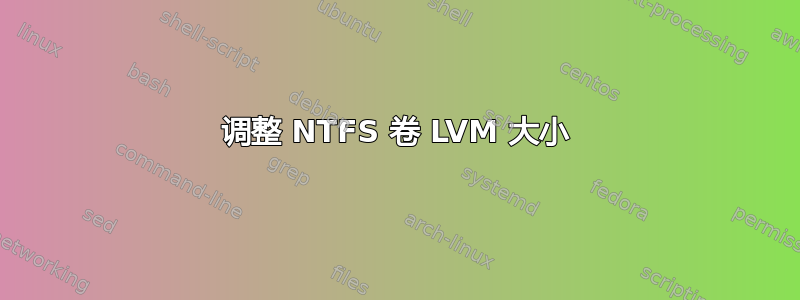
这是我设置的 1TB 容量的硬盘和一个大小约为 100GB 的 lvm 分区。LVM 中有一个包含 Windows 的 NTFS 驱动器。
我想调整 LVM 中的 NTFS 驱动器的大小,以便为 Windows 提供更多空间,而不会损坏 Windows。
lvs
Couldn't find device with uuid KxVAIe-iJUu-LhXD-e5HR-WUR2-vRxl-GZj5tG.
LV VG Attr LSize Origin Snap% Move Log Copy% Convert
root lukas-host -wi-ao 103,18g
swap_1 lukas-host -wi-ao 15,82g
win7x64 virtual-machines -wi-a- 100,00g
电压
Couldn't find device with uuid KxVAIe-iJUu-LhXD-e5HR-WUR2-vRxl-GZj5tG.
VG #PV #LV #SN Attr VSize VFree
lukas-host 1 2 0 wz--n- 119,00g 0
virtual-machines 2 1 0 wz-pn- 234,37g 134,37g
光伏系统
Couldn't find device with uuid KxVAIe-iJUu-LhXD-e5HR-WUR2-vRxl-GZj5tG.
PV VG Fmt Attr PSize PFree
/dev/sda5 lukas-host lvm2 a- 119,00g 0
/dev/sdb1 virtual-machines lvm2 a- 117,18g 17,18g
unknown device virtual-machines lvm2 a- 117,18g 117,18g
fdisk -l /dev/sdb
Disk /dev/sdb: 1000.2 GB, 1000204886016 bytes
255 Köpfe, 63 Sektoren/Spur, 121601 Zylinder, zusammen 1953525168 Sektoren
Einheiten = Sektoren von 1 × 512 = 512 Bytes
Sector size (logical/physical): 512 bytes / 512 bytes
I/O size (minimum/optimal): 512 bytes / 512 bytes
Festplattenidentifikation: 0x000831c1
Gerät boot. Anfang Ende Blöcke Id System
/dev/sdb1 2048 245762047 122880000 83 Linux
感谢您的时间。
答案1
您可以使用命令调整逻辑卷的大小lvresize。假设您将 LV 用作 VM 的虚拟磁盘,Windows 会认为驱动器已增大,并且驱动器上会有未分区的空间。然后,您应该能够使用 Windows 磁盘管理器来扩展分区。


