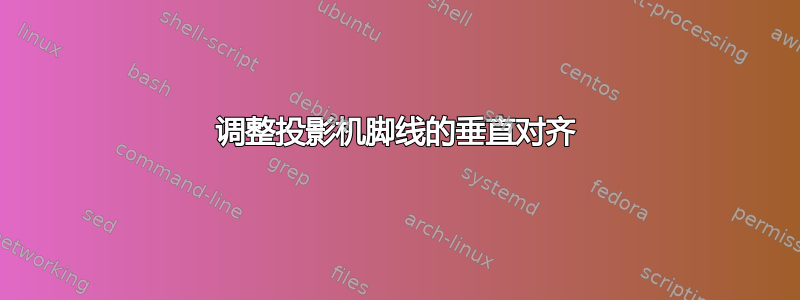
使用 beamer 类:当我将页码放在导航图标旁边的页脚中时,它们会在其边界框的底部对齐。不幸的是,导航边界框比我的文本大,所以它们最终处于不同的高度。但我想将它们居中对齐,以使它们处于相同的高度。我尝试用我能想到的各种方法将工作表编号稍微上移一点,但失败了。
(几乎)最小工作示例:
\documentclass{beamer}
\setbeamertemplate{navigation symbols}{} %disable standard navigation
\setbeamercolor{footlinecolor}{fg=white,bg=black} %set color of footline
\setbeamercolor{navigation symbols dimmed}{fg=gray} %redefine color of dimmed aspects of navigation bar
\setbeamercolor{navigation symbols}{fg=red} %this is ignored somehow
%define custom footline
\setbeamertemplate{footline}{
\begin{beamercolorbox}[ht=1.6cm,wd=\paperwidth]{footlinecolor}
\vspace{1.1cm}
\hfill
\fbox{
\insertframenavigationsymbol
\insertsectionnavigationsymbol
}
\fbox{
\tiny{\insertframenumber{} of \inserttotalframenumber}
}
\end{beamercolorbox}
}
\begin{document}
\begin{frame}{Introduction}
Lorum Ipsum
\end{frame}
\end{document}
答案1
啊,刚刚找到了答案:将两个元素都放入它们自己的小页面中,并为它们提供 [c] 选项:
\setbeamertemplate{footline}{
\begin{beamercolorbox}[ht=1.6cm,wd=\paperwidth]{footlinecolor}
\vspace{1.1cm}
\hfill
\begin{minipage}[c]{2cm}
\insertframenavigationsymbol
\insertsectionnavigationsymbol
\end{minipage}
\begin{minipage}[c]{2cm}
\tiny{\insertframenumber{} of \inserttotalframenumber}
\end{minipage}
\end{beamercolorbox}
}


