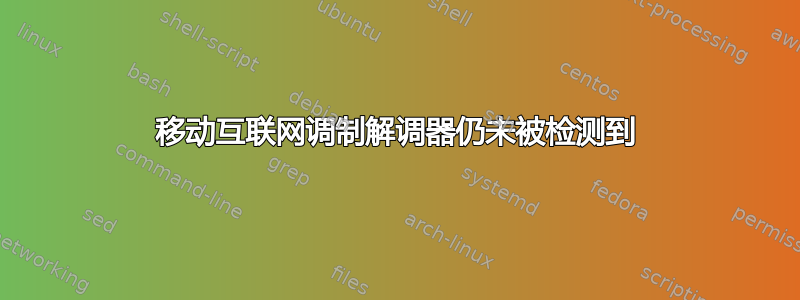
我尝试在Micromax 3G 移动互联网调制解调器未被检测到。
这是 的输出lsusb。
Bus 001 Device 001: ID 1d6b:0002 Linux Foundation 2.0 root hub
Bus 002 Device 001: ID 1d6b:0002 Linux Foundation 2.0 root hub
Bus 001 Device 002: ID 8087:0024 Intel Corp. Integrated Rate Matching Hub
Bus 002 Device 002: ID 8087:0024 Intel Corp. Integrated Rate Matching Hub
Bus 001 Device 010: ID 1c9e:9913 OMEGA TECHNOLOGY
Bus 001 Device 004: ID 064e:d20c Suyin Corp.
Bus 002 Device 004: ID 0489:e03c Foxconn / Hon Hai
有了这些信息,我一步一步地按照答案进行操作,将9605答案中的 替换为9913。
usb_modeswitch -c /etc/usb_modeswitch.d/1c9e\:9913
输出
Looking for target devices ...
found matching product ID
adding device
Found devices in target mode or class (1)
Looking for default devices ...
found matching product ID
adding device
Found device in default mode, class or configuration (1)
Accessing device 004 on bus 001 ...
Getting the current device configuration ...
OK, got current device configuration (1)
Using first interface: 0x00
Using endpoints 0x01 (out) and 0x81 (in)
Inquiring device details; driver will be detached ...
Looking for active driver ...
OK, driver found ("usbserial_generic")
OK, driver "usbserial_generic" detached
SCSI inquiry data (for identification)
-------------------------
Vendor String:
Model String:
Revision String: Pp�
-------------------------
USB description data (for identification)
-------------------------
Manufacturer: Icera
Product: USB MODEM
Serial No.: 0.0.1
-------------------------
Setting up communication with interface 0
Using endpoint 0x01 for message sending ...
Trying to send message 1 to endpoint 0x01 ...
OK, message successfully sent
Resetting response endpoint 0x81
Resetting message endpoint 0x01
-> Run lsusb to note any changes. Bye.
Ubuntu 12.04 仍然无法检测到我的调制解调器。我的笔记本电脑是 Aspire 4752ZG。
答案1
我完全忘记了这个问题。似乎在 Ubuntu 12.04 和 12.10 中,默认设置Network Connections足以修复连接。Modem插入移动宽带棒后,等待 Unity 栏中弹出图标。右键单击图标,然后单击Eject modem。它将重新安装,因此再次右键单击图标并Eject modem再次单击。等待片刻,网络图标应开始显示您的调制解调器(通常在后面New Mobile Broadband)。单击它并按照以下外部站点中所述完成安装:http://daksh21ubuntu.blogspot.com/2012/02/how-to-establish-mobile-broadband.html


