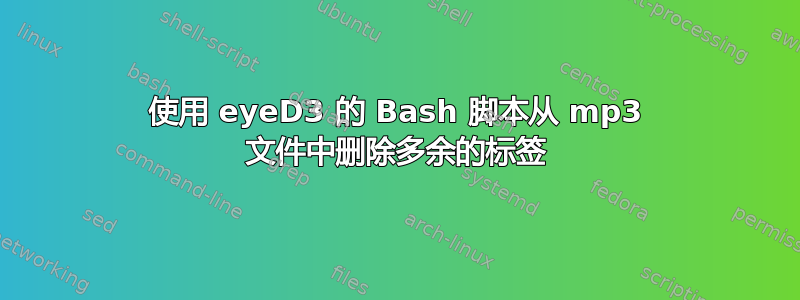
我找到了一个看似完美的脚本,但却出现了错误。希望有人能发现问题。我正在运行 12.04 服务器。
错误是
awk: line 0: regular expression compile failed (missing '(')
):
awk: line 0: regular expression compile failed (missing '(')
)>
The following tags have been found in the mp3s:
These tags are to be stripped:
以下是从精明的管理员
#!/bin/bash
# Script name: strip-tags.sh
# Original Author: Ian of DarkStarShout Blog
# Site: http://darkstarshout.blogspot.com/
# Options slightly modified to liking of SavvyAdmin.com
oktags="TALB APIC TCON TPE1 TPE2 TPE3 TIT2 TRCK TYER TCOM TPOS"
indexfile=`mktemp`
#Determine tags present:
find . -iname "*.mp3" -exec eyeD3 --no-color -v {} \; > $indexfile
tagspresent=`sort -u $indexfile | awk -F\): '/^<.*$/ {print $1}' \
| uniq | awk -F\)\> '{print $1}' | awk -F\( '{print $(NF)}' \
| awk 'BEGIN {ORS=" "} {print $0}'`
rm $indexfile
#Determine tags to strip:
tostrip=`echo -n $tagspresent $oktags $oktags \
| awk 'BEGIN {RS=" "; ORS="\n"} {print $0}' | sort | uniq -u \
| awk 'BEGIN {ORS=" "} {print $0}'`
#Confirm action:
echo
echo The following tags have been found in the mp3s:
echo $tagspresent
echo These tags are to be stripped:
echo $tostrip
echo
echo -n Press enter to confirm, or Ctrl+C to cancel...
read dummy
#Strip 'em
stripstring=`echo $tostrip \
| awk 'BEGIN {FS="\n"; RS=" "} {print "--set-text-frame=" $1 ": "}'`
# First pass copies any v1.x tags to v2.3 and strips unwanted tag data.
# Second pass removes v1.x tags, since I don't like to use them.
# Without --no-tagging-time-frame, a new unwanted tag is added. :-)
find . -iname "*.mp3" \
-exec eyeD3 --to-v2.3 --no-tagging-time-frame $stripstring {} \; \
-exec eyeD3 --remove-v1 --no-tagging-time-frame {} \;
echo "Script complete!"
答案1
该错误来自 mawk,这是 Ubuntu 中 awk 的默认实现。在 Ubuntu 18.04 和 Ubuntu 20.04 之间的某个时候,这个问题被修复了,因此mawk可以很好地与FSas give( ):) 配合使用:
% printf '%s):%s\n' abc def ghi jkl | docker run --rm -i ubuntu:18.04 awk -F '):' '{print $2}'
awk: line 0: regular expression compile failed (missing '(')
):
% printf '%s):%s\n' abc def ghi jkl | docker run --rm -i ubuntu:20.04 awk -F '):' '{print $2}'
def
jkl
在旧版本中,如果出现此错误,则需要转义)两次 - 一次是从 shell 中转义(\问题中就是这样做的),另一次是让 awk 本身转义,以便进行 awk 的正则表达式解析:
% printf '%s):%s\n' abc def ghi jkl | docker run --rm -i ubuntu:12.04 awk -F '\):' '{print $2}'
def
jkl
这一次,引号保护\和)免受 shell 的攻击,并\保护)其免受 awk 的正则表达式解析。
另外,GNU awk(gawk)多年来一直可以很好地处理给定的表达式。


