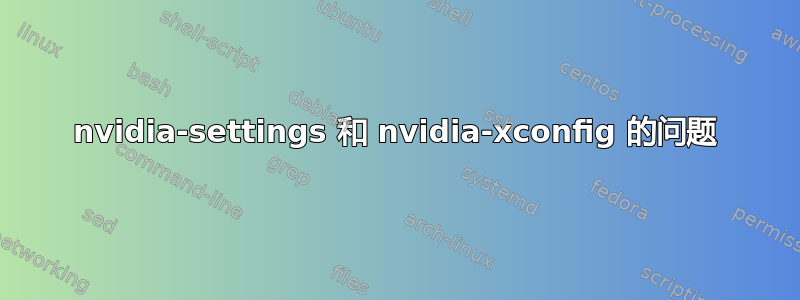
当我启动 nvidia-settings 时,它给我:
您似乎没有使用 NVIDIA X 驱动程序。请编辑您的 X 配置文件(只需
nvidia-xconfig以 root 身份运行),然后重新启动 X 服务器。
此外,此窗口中没有可用的设置。
当我运行 nvidia-xconfig(作为 sudo)时,它会生成此文件:
# nvidia-xconfig: X configuration file generated by nvidia-xconfig
# nvidia-xconfig: version 295.40 ([email protected]) Thu Apr 5 22:40:54 PDT 2012
Section "ServerLayout"
Identifier "Layout0"
Screen 0 "Screen0"
InputDevice "Keyboard0" "CoreKeyboard"
InputDevice "Mouse0" "CorePointer"
EndSection
Section "Files"
FontPath "unix/:7100"
EndSection
Section "InputDevice"
# generated from default
Identifier "Mouse0"
Driver "mouse"
Option "Protocol" "auto"
Option "Device" "/dev/psaux"
Option "Emulate3Buttons" "no"
Option "ZAxisMapping" "4 5"
EndSection
Section "InputDevice"
# generated from default
Identifier "Keyboard0"
Driver "kbd"
EndSection
Section "Monitor"
Identifier "Monitor0"
VendorName "Unknown"
ModelName "Unknown"
HorizSync 28.0 - 33.0
VertRefresh 43.0 - 72.0
Option "DPMS"
EndSection
Section "Device"
Identifier "Device0"
Driver "nvidia"
VendorName "NVIDIA Corporation"
EndSection
Section "Screen"
Identifier "Screen0"
Device "Device0"
Monitor "Monitor0"
DefaultDepth 24
SubSection "Display"
Depth 24
EndSubSection
EndSection
然后我重启系统,唯一可用的分辨率是 640x480(与原生 1600x900 相差甚远)。如果我重启 X,系统只会将我注销(登录屏幕),提供糟糕的分辨率,而且每当我登录时,它都会立即再次将我注销。为了解决这个问题,我安装了 gdm 并重新配置了它。我现在有一个不同的登录屏幕,这不是主要问题。
(每次出现问题时我都会删除 xorg.conf 并重新启动以恢复分辨率)
附加驱动程序显示:nvidia_current,下面有一条注释:该驱动程序已激活,但目前未使用。
系统设置>系统>详细信息>图形显示:驱动程序:未知,体验:标准
我使用 ubuntu 12.04.1 LTS 显卡:GeForce GT540M Cuda (tm) 1GB
我时不时地尝试解决这个问题,但结果却让我非常沮丧。无法以高设置玩游戏,无法运行分辨率高于 5XX x 7XX 的外部显示器(HDMI、电视)等等。
需要更多信息吗?
提前致谢。
附加信息:
lspci | grep VGA 的输出是
00:02.0 VGA compatible controller: Intel Corporation 2nd Generation Core Processor Family Integrated Graphics Controller (rev 09)
01:00.0 VGA compatible controller: NVIDIA Corporation GF108 [GeForce GT 540M] (rev a1)
答案1
你真的确定你删除了它吗/etc/X11/xorg.conf?没有它系统应该会恢复正常……无论如何这帖子建议运行此命令来重新配置 Xorg:
sudo dpkg-reconfigure -phigh xserver-xorg
您还应该删除 nVidia 驱动程序。您的系统似乎具有 Optimus 技术,因此您无法像在普通系统中一样安装 nVidia 驱动程序。如果它是通过 apt-get/Software Center 安装的,则应将其删除:
sudo apt-get remove nvidia-current
如果你想禁用 nVidia 卡(以节省电量)并用它来运行一些特定程序(如游戏),你应该尝试熊蜂。您可以在以下网址找到有关如何安装/调试问题的更多信息Ubuntu 维基或者访问 AskUbuntu 这里。
希望这可以帮助。


