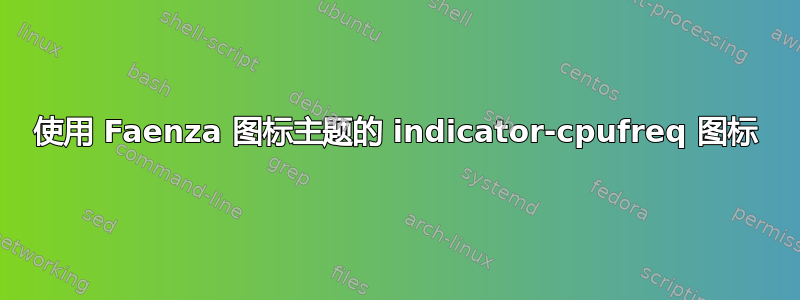
我安装了indicator-cpufreq,但它不能与 Faenza 图标主题配合使用。有没有办法让指示器使用ubuntu-mono-dark图标主题中的图标?
答案1
转到已安装的图标文件夹(
.icon如果为当前用户安装,则在主文件夹中)index.theme在 gedit 或任何文本编辑器中打开文件。在
inherit字段中将备份图标主题名称放在前面。
一个例子
Inherits=ubuntu-mono-dark,gnome,hicolor
因此,该行的意思是,如果在此图标主题中找不到图标,则在中搜索ubuntu-mono-dark,如果在 ubuntu-mono-dark 中不可用,则在中搜索图标gnome,如果在 gnome 中不可用,则从中获取hicolor
答案2
如果您使用包(进入/usr/share/icons/)安装了图标主题,或者您不想修改原始主题,则可以通过将文件夹复制到主文件夹中的文件夹/usr/share/icons/ubuntu-mono-dark中来创建单色版本.icons。将其重命名为您想要的任何名称,例如faenza-mono-dark。
然后,在刚刚复制的文件夹中,打开文件index.theme并编辑以下行
Name=Ubuntu-Mono-Dark
Comment=Smooth modern theme designed to be intuitive.
Inherits=Humanity-Dark,gnome,hicolor
看起来像这样:
Name=Faenza-Mono-Dark
Comment=Smooth modern theme designed to be intuitive.
Inherits=Faenza,gnome,hicolor
这样做的目的是创建一个新的图标主题,将ubuntu-mono-dark法恩扎图标主题中的深色图标添加到其中。


