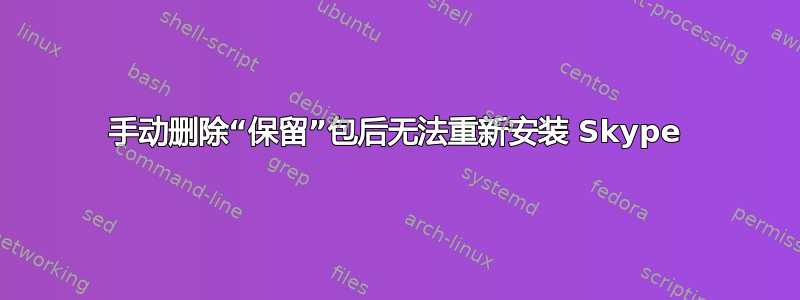
我的电脑上运行的是 12.04 (precise) Ubuntu,我会让它保持最新状态。最近,每当我运行软件更新时,skype 就开始被列为“保留”软件包。
我愚蠢地使用“apt-get purge”手动卸载了 Skype,然后打算安装最新版本。我已经学会了再也不这样做了,因为现在我无法重新安装任何版本的 Skype。这确实是一个问题,因为这是我与远方亲戚保持联系的主要方式。
我尝试告诉 apt-get 专门安装当前在 precise-updates (4.1.0.20.0-0ubuntu0.12.04.2) 中的 skype 和 skype-bin 版本,并且该版本在我的计算机上运行良好,但是失败了:
# apt-get install skype=4.1.0.20.0-0ubuntu0.12.04.2
The following packages have unmet dependencies:
skype : Depends: skype-bin
E: Unable to correct problems, you have held broken packages.
# apt-get install skype-bin=4.1.0.20.0-0ubuntu0.12.04.2
The following packages have unmet dependencies:
skype-bin:i386 : Depends: libqtwebkit4:i386 (>= 2.2~2011week36) but it is not going to be installed
E: Unable to correct problems, you have held broken packages.
运行 aptitude search skype,我得到:
pi skype - client for Skype VOIP and instant messaging service
p skype:i386 - client for Skype VOIP and instant messaging service
v skype-bin -
pB skype-bin:i386 - client for Skype VOIP and instant messaging service - binary files
我从手册页中了解了如何解释这些首字母,但看起来很奇怪:skype 未安装,但“存储的操作”是安装它。而且 skype-bin 被列为已卸载和已损坏。
更新:根据 Tumbleweed 的建议,以下是运行 apt-cache policy 的输出:
# apt-cache policy libqtwebkit4:i386 skype
libqtwebkit4:i386:
Installed: (none)
Candidate: 2.2.1-1ubuntu4
Version table:
2.2.1-1ubuntu4 0
50 http://us.archive.ubuntu.com/ubuntu precise/main i386 Packages
skype:
Installed: (none)
Candidate: 4.1.0.20.0-0ubuntu0.12.04.2
Version table:
4.1.0.20.0-0ubuntu0.12.04.2 0
500 http://archive.canonical.com/ubuntu/ precise/partner amd64 Packages
更新:此后我使用 apt-get install 手动安装了 libqtwebkit4,但该版本(2.2.1-1ubuntu4)不满足 skype-bin 的依赖关系(“>= 2.2~2011week36”)。
任何关于如何解决这一混乱的建议都将不胜感激!我保证我已经吸取了教训,永远不要尝试强制进行任何更新……


