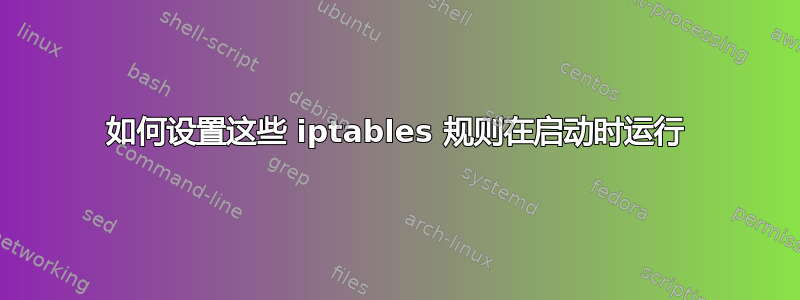
我通常在登录时运行 iptables 规则。在终端中我输入;
sudo sh firewall.sh
设置我姐姐的电脑时,我想给她一些基本的防火墙保护。她不会以管理员身份登录,而只是以标准帐户登录。我怎样才能让防火墙脚本在她每次登录时运行,而无需输入任何密码?
我为姐姐的电脑编写的脚本包含;
#!/bin/sh
modprobe ip_conntrack
iptables -F
iptables -X
iptables -P INPUT DROP
iptables -P OUTPUT DROP
iptables -P FORWARD DROP
iptables -I OUTPUT -p tcp --dport 80 --sport 32768:61000 -j ACCEPT
iptables -I OUTPUT -p udp --dport 53 --sport 32768:61000 -j ACCEPT
iptables -I OUTPUT -p tcp --dport 443 --sport 32768:61000 -j ACCEPT
iptables -A OUTPUT -o lo -j ACCEPT
iptables -I OUTPUT -p icmp -j DROP
iptables -I INPUT -p icmp -j DROP
iptables -I INPUT -p udp -j DROP
iptables -I INPUT -p tcp -m tcp --syn -j DROP
iptables -I INPUT -i lo -j ACCEPT
iptables -I INPUT -m conntrack --ctstate ESTABLISHED,RELATED -j ACCEPT
我将其作为firewall.sh 放在她的主文件夹中,并将其设置为可执行文件(右键单击该文件,然后在权限选项卡中选中“允许将文件作为程序执行”选项)。
以 root 身份从终端运行此脚本可以正常工作。
输入后;
sudo sh firewall.sh
我在终端输入
sudo iptables -L -v
我得到了
Chain INPUT (policy DROP 0 packets, 0 bytes) pkts bytes target prot opt in out source destination
0 0 ACCEPT all -- any any anywhere anywhere ctstate RELATED,ESTABLISHED
0 0 ACCEPT all -- lo any anywhere anywhere
0 0 DROP tcp -- any any anywhere anywhere tcpflags: FIN,SYN,RST,ACK/SYN
0 0 DROP udp -- any any anywhere anywhere
0 0 DROP icmp -- any any anywhere anywhere
Chain FORWARD (policy DROP 0 packets, 0 bytes) pkts bytes target prot opt in out source destination
Chain OUTPUT (policy DROP 0 packets, 0 bytes) pkts bytes target prot opt in out source destination
0 0 DROP icmp -- any any anywhere anywhere
0 0 ACCEPT tcp -- any any anywhere anywhere tcp spts:32768:61000 dpt:https
0 0 ACCEPT udp -- any any anywhere anywhere udp spts:32768:61000 dpt:domain
0 0 ACCEPT tcp -- any any anywhere anywhere tcp spts:32768:61000 dpt:http
0 0 ACCEPT all -- any lo anywhere anywhere
我如何让这个脚本在登录时自动运行,或者可能永久保存这些规则以供我姐姐的电脑使用?您能否提供一些详细的代码,因为我第一次尝试 rc.local 方法和 iptables-save 并没有取得很大成功。每次重新启动时,所有 INPUT、OUTPUT 和 FORWARD 链都会重置为 ACCEPT,当我输入时没有列出任何策略sudo iptables -L -v
答案1
您可能希望使用该iptables-persistent软件包,而不是弄乱启动脚本。首先,运行脚本来设置防火墙规则。其次,运行sudo apt-get install iptables-persistent,并按照提示操作。当它要求保存当前规则时,在两个提示处都点击“是”。现在,在重新启动时,您的 iptables 规则将被恢复。
笔记:如果您在此之后更改规则,则需要在更改后执行以下命令:
要保存您的 IPv4 iptables 规则:sudo su -c 'iptables-save > /etc/iptables/rules.v4'
要保存您的 IPv6 ip6tables 规则:sudo su -c 'ip6tables-save > /etc/iptables/rules.v6'
答案2
假设您有防火墙规则:
/etc/iptables.up.rules
也许最明显的答案是在以下内容中创建一个名为 iptables 的文件:
/etc/network/if-pre-up.d
内容如下:
#!/bin/bash
/sbin/iptables-restore < /etc/iptables.up.rules
并使其可执行使用
sudo chmod +x /etc/network/if-pre-up.d/iptables
这样,在您的网络接口激活之前,您的规则就会被加载。


