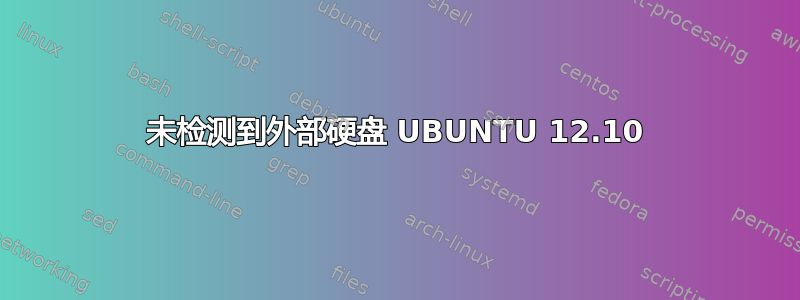
Ubuntu 12.10 无法检测到我的 1 TB 外部硬盘。
**lsusb:**
Bus 001 Device 002: ID 8087:0020 Intel Corp. Integrated Rate Matching Hub
Bus 002 Device 002: ID 8087:0020 Intel Corp. Integrated Rate Matching Hub
Bus 001 Device 001: ID 1d6b:0002 Linux Foundation 2.0 root hub
Bus 002 Device 001: ID 1d6b:0002 Linux Foundation 2.0 root hub
Bus 001 Device 003: ID 0c45:6409 Microdia Webcam
Bus 002 Device 003: ID 046d:c03d Logitech, Inc. M-BT96a Pilot Optical Mouse
Bus 002 Device 004: ID 046d:c315 Logitech, Inc. Classic New Touch Keyboard
Bus 002 Device 007: ID 059b:0070 Iomega Corp.
**sudo fdisk -l:**
Disk /dev/sda: 640.1 GB, 640135028736 bytes
255 heads, 63 sectors/track, 77825 cylinders, total 1250263728 sectors
Units = sectors of 1 * 512 = 512 bytes
Sector size (logical/physical): 512 bytes / 512 bytes
I/O size (minimum/optimal): 512 bytes / 512 bytes
Disk identifier: 0x0006ec0d
Device Boot Start End Blocks Id System
/dev/sda1 * 2048 1242566655 621282304 83 Linux
/dev/sda2 1242568702 1250263039 3847169 5 Extended
/dev/sda5 1242568704 1250263039 3847168 82 Linux swap / Solaris
**sudo blkid:**
/dev/sda1: UUID="9d449e79-8917-497f-aa4c-59fb3bcb21ee" TYPE="ext4"
/dev/sda5: UUID="ea2d407e-0b84-4d6e-9004-5b3536a899fd" TYPE="swap"
答案1
硬盘是否使用 MBR 格式化?一些普通硬盘需要格式化才能使用,但无论如何都应该安装驱动程序。如果磁盘附带 CD,请使用 CD 安装验证驱动程序。如果没有,则可能是磁盘有缺陷,或者内存控制器出现故障(很可能不是,但仍是场景)。请咨询计算机制造商(戴尔、惠普、PowerPC 等),并询问有关系统可以处理多少物理内存的规格。基本运行,检查设备端口和驱动程序(如果硬盘有电源,请确保已插入电源)。参考:我修理计算机硬件和编程软件超过 8 年希望这对您有所帮助 :)
答案2
在终端中运行:
dmesg
这将显示内核消息,就我而言,我的集线器出现了问题:
hub_port_status failed (err = -110)
我直接连接并且它运行得很好。
干杯!


