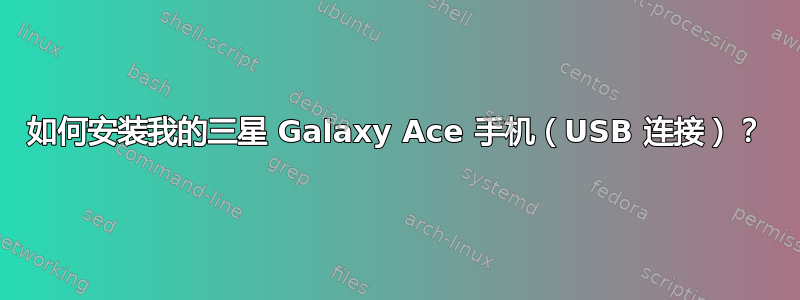
我使用数据线连接了三星 Galaxy Ace 手机。以下是输出dmesg:
[ 1644.813452] scsi 9:0:0:0: Direct-Access SAMSUNG GT-S5830 Card 0100 PQ: 0 ANSI: 2
[ 1644.815236] sd 9:0:0:0: Attached scsi generic sg2 type 0
[ 1644.820822] sd 9:0:0:0: [sdb] Attached SCSI removable disk
[ 1683.927497] SGI XFS with ACLs, security attributes, realtime, large block/inode numbers, no debug enabled
[ 1683.930666] SGI XFS Quota Management subsystem
[ 1683.941496] JFS: nTxBlock = 8192, nTxLock = 65536
[ 1726.272098] CE: hpet increased min_delta_ns to 20113 nsec
我上网搜索并下载了 NTFS 驱动程序。我使用了pmount命令pmount /dev/sdb。但没有得到任何结果。之前我使用的是 Ubuntu maverick,那里没有这样的问题。为什么在升级操作系统后会出现这种情况?
答案1
我尝试了几种方法。我发现最好的答案是 mount 命令。该命令是:-mount -t ntfs (类型) /dev/sdb (设备) /media/mydevice (目录) 请注意,类型、设备和目录可以根据设备进行更改。最后,我建议使用 12.04.2 LTS 或更高版本,例如:-13.04(饥渴).在这些最新版本中,无需手动安装设备。它将自动安装:)
答案2
我不知道为什么,但 ubuntu 似乎没有预装 autofs。
它会在后台运行并自动挂载你连接到系统的任何外部设备。我认为它是必须安装的。
您可以通过在 Ubuntu 软件中心搜索或使用以下命令来执行此操作:
安装 autofs


