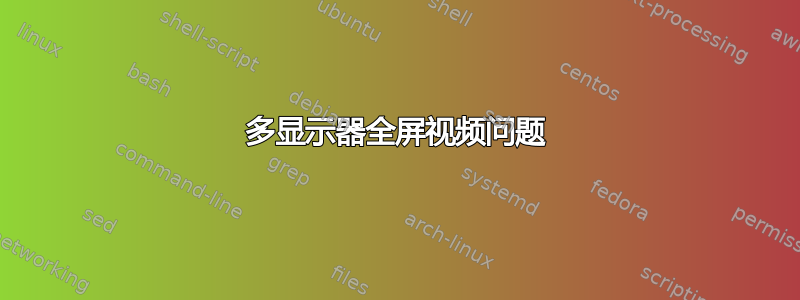
所以我有一个问题,我对 Ubuntu 还不太熟悉,我当前的系统上有三个显示器设置。它全部连接好并且运行良好,但我想安装显示器附带的光盘,认为这会给我更多的功能控制并帮助我了解系统。UltraViewSetup1.00.exe 会尝试通过存档管理器打开它,然后会显示此错误
Archive: /media/Ultraview Desktop Suite/Ultraview Desktop Suite/UltraViewSetup1.00.exe
[/media/Ultraview Desktop Suite/Ultraview Desktop Suite/UltraViewSetup1.00.exe]
End-of-central-directory signature not found. Either this file is not
a zipfile, or it constitutes one disk of a multi-part archive. In the
latter case the central directory and zipfile comment will be found on
the last disk(s) of this archive.
zipinfo: cannot find zipfile directory in one of /media/Ultraview Desktop Suite/Ultraview Desktop Suite/UltraViewSetup1.00.exe or
/media/Ultraview Desktop Suite/Ultraview Desktop Suite/UltraViewSetup1.00.exe.zip, and cannot find /media/Ultraview Desktop Suite/Ultraview Desktop Suite/UltraViewSetup1.00.exe.ZIP, period.
我真正的问题是每次我全屏显示另一个屏幕上的视频时,它总是会转到最左边的屏幕,我希望能够选择哪个屏幕是全屏的,如果有人能帮助我,我需要做什么,我将不胜感激!!!!
答案1
您无法打开或安装的原因UltraViewSetup1.00.exe是它是 Windows 可执行文件。.exe文件名末尾的 表示它只能在 Windows 操作系统上运行。
大多数 Ubuntu 应用程序都会有.deb扩展。
至于多台显示器上的全屏问题,这是 Flash 的一个错误。Flash 在主显示器上打开全屏视频,而不是在视频的来源显示器上。这已经已经回答了在 AskUbuntu 上。
我使用的方法与链接问题的答案中突出显示的方法类似。我使用 Opera 加上MediaPlus 扩展。


