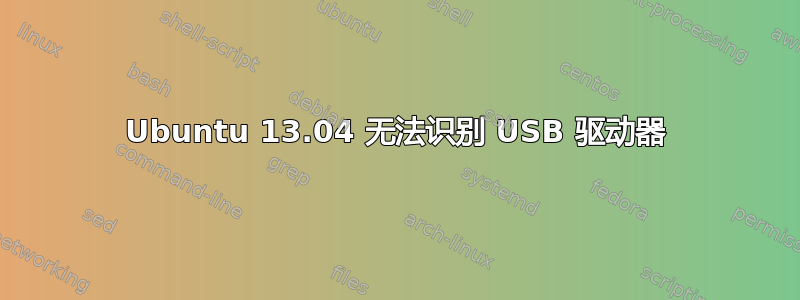
使用 Ubuntu 13.04(带有 Gnome 3),我的新 USB 记忆棒(详细信息请参阅 dmesg/lsusb)不会自动显示。情况:
- 该驱动器未显示在
fdisk -l - 运行时确实出现驱动器
lsusb - Windows 8 机器可以正确识别该驱动器
等待了几分钟并查看了reset high-speed USB device number 4 using ehci-pcidmesg 中的消息后,我决定拔出我的棒,这导致了磁盘读取失败。
消息
Aug 27 19:44:48 nbuntu kernel: [ 257.189068] sd 9:0:0:0: [sdc] Attached
SCSI removable disk
Aug 27 19:44:55 nbuntu kernel: [ 264.349591] usb 3-2: new high-speed USB device number 4 using ehci-pci
Aug 27 19:44:55 nbuntu kernel: [ 264.797502] usb 3-2: New USB device found, idVendor=0951, idProduct=162b
Aug 27 19:44:55 nbuntu kernel: [ 264.797505] usb 3-2: New USB device strings: Mfr=1, Product=2, SerialNumber=3
Aug 27 19:44:55 nbuntu kernel: [ 264.797507] usb 3-2: Product: DT HyperX 3.0
Aug 27 19:44:55 nbuntu kernel: [ 264.797508] usb 3-2: Manufacturer: Kingston
Aug 27 19:44:55 nbuntu kernel: [ 264.797510] usb 3-2: SerialNumber: 20CF30E118F8BD6180000356
Aug 27 19:44:55 nbuntu kernel: [ 264.797883] scsi10 : usb-storage 3-2:1.0
Aug 27 19:44:56 nbuntu kernel: [ 265.794211] scsi 10:0:0:0: Direct-Access Kingston DT HyperX 3.0 PMAP PQ: 0 ANSI: 6
Aug 27 19:44:56 nbuntu kernel: [ 265.794905] sd 10:0:0:0: Attached scsi generic sg3 type 0
Aug 27 19:44:56 nbuntu kernel: [ 265.795986] sd 10:0:0:0: [sdc] 123469824 512-byte logical blocks: (63.2 GB/58.8 GiB)
Aug 27 19:44:56 nbuntu kernel: [ 265.796576] sd 10:0:0:0: [sdc] Write Protect is off
Aug 27 19:44:56 nbuntu kernel: [ 265.796580] sd 10:0:0:0: [sdc] Mode Sense: 45 00 00 00
Aug 27 19:44:56 nbuntu kernel: [ 265.797200] sd 10:0:0:0: [sdc] Write cache: disabled, read cache: enabled, doesn't support DPO or FUA
Aug 27 19:45:27 nbuntu kernel: [ 296.403451] usb 3-2: reset high-speed USB device number 4 using ehci-pci
Aug 27 19:45:58 nbuntu kernel: [ 327.264520] usb 3-2: reset high-speed USB device number 4 using ehci-pci
Aug 27 19:46:29 nbuntu kernel: [ 358.221324] usb 3-2: reset high-speed USB device number 4 using ehci-pci
Aug 27 19:47:00 nbuntu kernel: [ 389.178831] usb 3-2: reset high-speed USB device number 4 using ehci-pci
Aug 27 19:47:31 nbuntu kernel: [ 420.087249] usb 3-2: reset high-speed USB device number 4 using ehci-pci
Aug 27 19:47:50 nbuntu kernel: [ 438.752891] usb 3-2: USB disconnect, device number 4
Aug 27 19:47:50 nbuntu kernel: [ 438.766483] ldm_validate_partition_table(): Disk read failed.
Aug 27 19:47:50 nbuntu kernel: [ 438.766494] Dev sdc: unable to read RDB block 0
Aug 27 19:47:50 nbuntu kernel: [ 438.766507] sdc: unable to read partition table
LSSB
Bus 003 Device 004: ID 0951:162b Kingston Technology
Bus 004 Device 002: ID 046d:c526 Logitech, Inc. Nano Receiver
Bus 005 Device 002: ID 046d:c318 Logitech, Inc. Illuminated Keyboard
Bus 001 Device 001: ID 1d6b:0002 Linux Foundation 2.0 root hub
Bus 002 Device 001: ID 1d6b:0002 Linux Foundation 2.0 root hub
Bus 003 Device 001: ID 1d6b:0002 Linux Foundation 2.0 root hub
Bus 004 Device 001: ID 1d6b:0001 Linux Foundation 1.1 root hub
Bus 005 Device 001: ID 1d6b:0001 Linux Foundation 1.1 root hub
Bus 006 Device 001: ID 1d6b:0001 Linux Foundation 1.1 root hub
Bus 007 Device 001: ID 1d6b:0001 Linux Foundation 1.1 root hub
Bus 008 Device 001: ID 1d6b:0002 Linux Foundation 2.0 root hub
Bus 009 Device 001: ID 1d6b:0003 Linux Foundation 3.0 root hub
卖家主页上的某人还表示,他无法在 Linux、Android、电视和蓝光播放器上使用该棒。有人可以给我提示可能是什么问题吗?
答案1
我正在运行 Linux mint(基于 Ubuntu 12.04)并且遇到了类似的问题。这与在哪里我的 USB 记忆棒已插入。对于某些端口,计算机认为该设备供电不足,因此不会对其执行任何操作。就我而言,U 盘已插入我的 USB 键盘。这是我所做的:
当我将其插入键盘上的 USB 端口时,键入以下内容时它不会显示fdisk -l:
尾部 /var/log/syslog我得到:
Sep 19 09:11:55 taMereIV kernel: [ 1789.209786] usb 6-1.3: >new high-speed USB device number 8 using xhci_hcd
Sep 19 09:11:55 taMereIV kernel: [ 1789.228632] usb 6-1.3: >New USB device found, idVendor=8644, idProduct=800b
Sep 19 09:11:55 taMereIV kernel: [ 1789.228649] usb 6-1.3: >New USB device strings: Mfr=1, Product=2, SerialNumber=3
Sep 19 09:11:55 taMereIV kernel: [ 1789.228659] usb 6-1.3: >Product: USB Flash Disk
Sep 19 09:11:55 taMereIV kernel: [ 1789.228668] usb 6-1.3: >Manufacturer: General
Sep 19 09:11:55 taMereIV kernel: [ 1789.228677] usb 6-1.3: >SerialNumber: 033300000001BCAD
Sep 19 09:11:55 taMereIV kernel: [ 1789.229213] usb 6-1.3: >rejected 1 configuration due to insufficient available bus power
Sep 19 09:11:55 taMereIV kernel: [ 1789.229230] usb 6-1.3: >no configuration chosen from 1 choice
Sep 19 09:11:55 taMereIV mtp-probe: checking bus 6, device 8: "/sys/devices/pci0000:00/0000:00:10.0/usb6/6-1/6-1.3"
Sep 19 09:11:55 taMereIV mtp-probe: bus: 6, device: 8 was not an MTP device
我提请您注意这一行:
Sep 19 09:11:55 taMereIV kernel: [ 1789.229213] usb 6-1.3: >rejected 1 configuration due to insufficient available bus power
因此我插入了我的 USB 记忆棒直接地进入我的笔记本电脑,现在, 尾部 /var/log/syslog
Sep 19 09:16:55 taMereIV kernel: [ 2089.398064] sd 2:0:0:0: >[sdb] Mode Sense: 03 00 00 00
Sep 19 09:16:55 taMereIV kernel: [ 2089.400020] sd 2:0:0:0: >[sdb] No Caching mode page present
Sep 19 09:16:55 taMereIV kernel: [ 2089.400042] sd 2:0:0:0: >[sdb] Assuming drive cache: write through
Sep 19 09:16:55 taMereIV kernel: [ 2089.408118] sd 2:0:0:0: >[sdb] No Caching mode page present
Sep 19 09:16:55 taMereIV kernel: [ 2089.408140] sd 2:0:0:0: >[sdb] Assuming drive cache: write through
Sep 19 09:16:55 taMereIV kernel: [ 2089.410067] sdb: sdb1
Sep 19 09:16:55 taMereIV kernel: [ 2089.414727] sd 2:0:0:0: >[sdb] No Caching mode page present
Sep 19 09:16:55 taMereIV kernel: [ 2089.414743] sd 2:0:0:0: >[sdb] Assuming drive cache: write through
Sep 19 09:16:55 taMereIV kernel: [ 2089.414754] sd 2:0:0:0: >[sdb] Attached SCSI removable disk
特别是我的 USB 记忆棒现在显示在fdsik-l.我猜测,与 Win 8 相比,Linux 系统在确定 USB 记忆棒需要多少电量时更加保守。
答案2
您可能需要重新格式化整个分区。
答案3
如果有 USB 3.0 棒,请再等几分钟,我的驱动器 USB 3.0 挂载大约 10 分钟,这是更新后发生的,以前没问题:) 其他带有 USB 2.0 的磁盘挂载速度很快。
答案4
sdc:无法读取分区表
这意味着您的存储棒以某种方式损坏了分区表。要解决此问题,您应该使用parted和修复它gpart:
sudo apt-get install gpart
使用之前的设备 ID 打开 gpart:
sudo gpart /dev/sdc
你会得到这样的东西:
Begin scan...
Possible partition(Linux ext2), size(149660mb), offset(0mb)
Possible extended partition at offset(149660mb)
Possible partition(Linux swap), size(2965mb), offset(149660mb)
End scan.
Checking partitions...
Partition(Linux ext2 filesystem): primary
Partition(Linux swap or Solaris/x86): primary
Ok.
Guessed primary partition table:
Primary partition(1)
type: 131(0x83)(Linux ext2 filesystem)
size: 149660mb #s(306504072) s(63-306504134)
chs: (0/1/1)-(1023/254/63)d (0/1/1)-(19078/254/63)r
假设您要恢复第一个分区,您需要获取最后一个大小值,即该分区所在的实际扇区:
大小:149660mb #s(306504072)电话(63-306504134)
一旦你有了这个,打开sudo parted /dev/sdc.您将看到一个命令提示符,键入unit sparted将数字读取为sertors。根据您之前写入的扇区数,输入:
rescue 63 306504134
parted 将开始恢复分区,并用以下内容修复分区表加您恢复可能丢失的数据。
来自 JohnPhys 的史多伦 (Stollen)Ubuntu论坛


