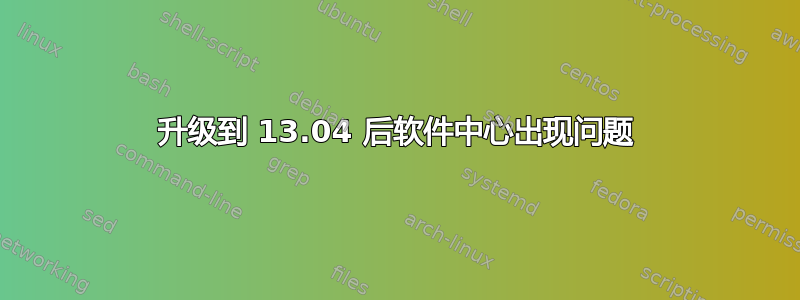
当我尝试启动软件中心时,出现以下信息:
2013-07-28 17:05:22,922 - softwarecenter.ui.gtk3.app - INFO - setting up proxy 'None'
2013-07-28 17:05:26,357 - softwarecenter.backend.reviews - WARNING - Could not get usefulness from server, no username in config file
2013-07-28 17:05:26,375 - softwarecenter.plugin - INFO - activating plugin '<module 'webapps_activation' from '/usr/share/software-center/softwarecenter/plugins/webapps_activation.pyc'>'
2013-07-28 17:05:26,414 - softwarecenter.fixme - WARNING - logs to the root logger: '('/usr/lib/python2.7/dist-packages/gi/importer.py', 51, 'find_module')'
2013-07-28 17:05:26,414 - root - ERROR - Could not find any typelib for LaunchpadIntegration
(software-center:26001): IBUS-WARNING **: The owner of /home/entrio/.config/ibus/bus is not root!
2013-07-28 17:05:27,386 - softwarecenter.db.pkginfo_impl.aptcache - INFO - aptcache.open()
它在之前的版本 12.10 中可以正常工作,但现在启动时总是崩溃。我知道有解决方法(例如 Synaptic)。
我已经尝试过了升级打开软件中心问题
好的。解决了上述问题,但现在我得到:
2013-07-28 18:10:47,442 - softwarecenter.ui.gtk3.app - INFO - setting up proxy 'None'
2013-07-28 18:10:47,740 - softwarecenter.region - WARNING - failed to use geoclue: 'org.freedesktop.Geoclue.Error.notAvailable: Geoclue master client has no usable Address providers'
2013-07-28 18:10:48,058 - softwarecenter.backend.reviews - WARNING - Could not get usefulness from server, no username in config file
2013-07-28 18:10:48,062 - softwarecenter.plugin - INFO - activating plugin '<module 'webapps_activation' from '/usr/share/software-center/softwarecenter/plugins/webapps_activation.pyc'>'
2013-07-28 18:10:48,069 - softwarecenter.fixme - WARNING - logs to the root logger: '('/usr/lib/python2.7/dist-packages/gi/importer.py', 51, 'find_module')'
2013-07-28 18:10:48,069 - root - ERROR - Could not find any typelib for LaunchpadIntegration
2013-07-28 18:10:48,130 - softwarecenter.db.pkginfo_impl.aptcache - INFO - aptcache.open()
Segmentation fault (core dumped)
BWT,当我尝试启动进化时,我也收到分段错误(核心转储)错误消息。
我清除了它并重新安装。收到以下消息:
Get:1 http://archive.ubuntu.com/ubuntu/ raring/main python-oneconf all 0.3.3 [21.8 kB]
Get:2 http://archive.ubuntu.com/ubuntu/ raring/main software-center all 5.6.0-0ubuntu2 [443 kB]
Fetched 465 kB in 4s (112 kB/s)
Selecting previously unselected package python-oneconf.
(Reading database ... 420056 files and directories currently installed.)
Unpacking python-oneconf (from .../python-oneconf_0.3.3_all.deb) ...
Selecting previously unselected package software-center.
Unpacking software-center (from .../software-center_5.6.0-0ubuntu2_all.deb) ...
Processing triggers for hicolor-icon-theme ...
Processing triggers for bamfdaemon ...
Rebuilding /usr/share/applications/bamf-2.index...
Processing triggers for desktop-file-utils ...
Processing triggers for gnome-menus ...
Processing triggers for man-db ...
Setting up python-oneconf (0.3.3) ...
Setting up software-center (5.6.0-0ubuntu2) ...
Updating software catalog...this may take a moment.
INFO:softwarecenter.db.pkginfo_impl.aptcache:aptcache.open()
WARNING:softwarecenter.db.update:The file: '/usr/share/app-install/desktop/sonic-
visualiser:x-sonicvisualiser.desktop' could not be read correctly. The application
associated with this file will not be included in the software catalog. Please
consider raising a bug report for this issue with the maintainer of that application
WARNING:softwarecenter.db.update:The file: '/usr/share/app-install/desktop/sonic-
visualiser:x-sonicvisualiser-layer.desktop' could not be read correctly. The
application associated with this file will not be included in the software catalog.
Please consider raising a bug report for this issue with the maintainer of that
application
WARNING:softwarecenter.db.update:The file: '/usr/share/app-install/desktop
/workrave:workrave.desktop' could not be read correctly. The application associated
with this file will not be included in the software catalog. Please consider raising
a bug report for this issue with the maintainer of that application
Software catalog update was successful.
答案1
问题报告称,The owner of /home/entrio/.config/ibus/bus is not root!我认为存储在 /home/entrio/ 中的大多数(如果不是全部)文件都应该归您所有,因此,右键单击隐藏文件 .config 并选择属性选项卡。如果将其设置为 root,则您以某种方式更改了此所有权,因为它应该归我团体恩特里奥。
要将其改回来,您需要从终端启动 nautilus,sudo nautilus导航到/home/entrio/.config文件,然后通过右键单击 ibus 选择属性,然后单击权限选项卡来更改所有者。将所有者更改为您,将组更改为您。如果您设法在其他地方更改权限,这可能仅仅是一个开始!
/usr/share/software-center/softwarecenter/plugins/webapps_activation.pyc 也可能已更改。/usr/share/ 中文件的所有权应为根和组应该是根
如果其他程序无法启动,最好将重要文件备份/复制到其他驱动器并重新安装,或者尝试通过从 LiveCD 重新安装来修复信息。


