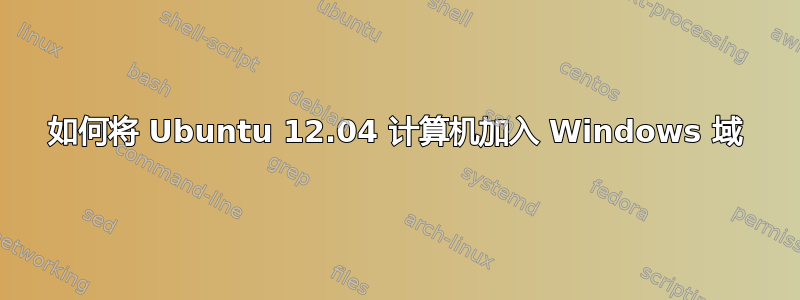
不管你如何努力,有时你都无法摆脱微软和 Windows 的魔爪。我正在尝试将我的 ubuntu 12.04 添加到我的工作域中,并确保我的用户配置文件具有 sudo 权限。
答案1
- 安装同样打开
apt-get install likewise-open
- 编辑 lightdm.conf 以启用用户和密码 GUI
nano /etc/lightdm/lightdm.conf
- 添加以下几行
允许客人=false
迎宾显示手动登录=true
- 编辑 nsswitch.conf
文件 dns mdns4_minimal [NOTFOUND=return] mdns4
- 加入域
sudo domainjoin-cli join example.local Administrator
答案2
两件事情:
- 确保您的用户名不是您的目录用户名。从长远来看,这很有帮助。
- 如果您想运行命令,请将您的域用户名添加到 sudo 中。
我跟着本教程在我的 Ubuntu 12.04 上加入域。效果很好!
使用
sudo add-apt-repository "deb http://archive.canonical.com/ natty partner" # Adds the Partner repository which has the active directory package in it to your system.
sudo apt-get install centrifydc # installs the package
sudo adjoin -w domain.name # joins domain
adinfo # verifies join was successful
ssh username@hostname # Confirm you can still ssh
ssh [email protected] #Confirm you can ssh with AD


