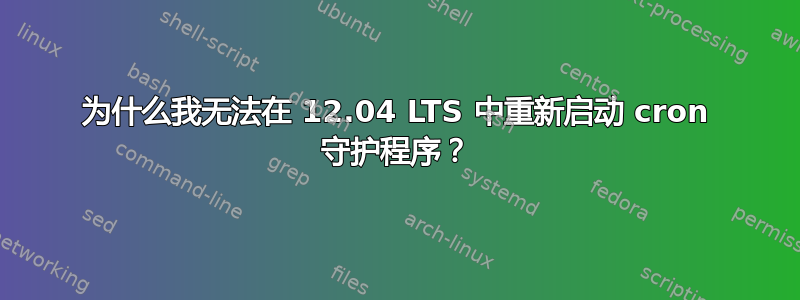
我刚刚更改了服务器上的时区,因此需要重新启动 crond 以便它能够获取更改,但是当我尝试时,发生了以下情况:
root@s2:/# service cron restart
stop: Unknown job: cron
start: Unknown job: cron
或者
root@s2:/# /etc/init.d/cron restart
Rather than invoking init scripts through /etc/init.d, use the service(8)
utility, e.g. service cron restart
initctl: Unknown job: cron
Since the script you are attempting to invoke has been converted to an
Upstart job, you may also use the stop(8) and then start(8) utilities,
e.g. stop cron ; start cron. The restart(8) utility is also available.
进程列表显示:
root@s2:/# ps aux | grep cron
root 10051 0.0 0.1 21992 732 ? Ss 11:09 0:00 cron
请问我做错了什么?
答案1
请问我做错了什么?
您应该service以 root 权限运行:
:~$ sudo service cron restart
cron stop/waiting
cron start/running, process 6325
答案2
initctl:未知作业:cron
停止:未知工作:cron
开始:未知工作:cron
这些迹象表明 cron 出现了一些非常严重的问题。您可能需要重新安装 cron 才能让一切恢复正常:
sudo apt-get install --reinstall cron
答案3
你没有做错什么,这只是一个建议。你不必处理整个 .../init.d/....,只需输入:
service cron restart
这就是它想要告诉你的全部内容。


