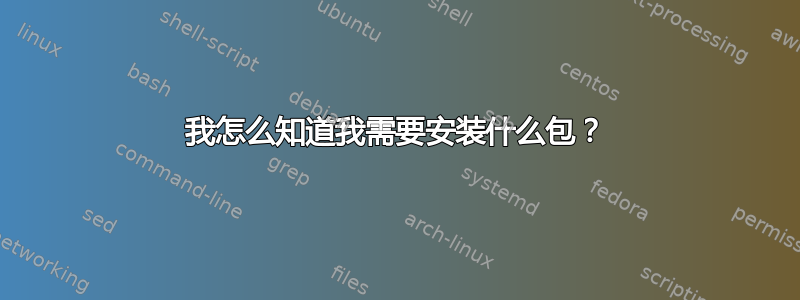
不针对任何特定程序,只是一般情况下,如果我想通过 APT 安装某些东西,我如何知道需要为该程序“apt-get install”哪些软件包
答案1
使用
$ apt-cache search <mysearchterm> <othersearchterm>
在描述字段中搜索与这些术语匹配的软件包。例如,假设您正在寻找用于 KDE 的 PDF 查看器,您可以这样做:
$ apt-cache search pdf viewer kde
okular - universal document viewer
然后使用apt-cache show <pkgname>显示更多详细信息:
Description-en: universal document viewer
Okular is a universal document viewer with support for advanced document
features, such as annotations, forms, and embedded files.
.
This package provides the document viewer application, plus plugins for a wide
variety of document formats such as:
* PostScript (PS)
* Portable Document Format (PDF)
[...]
或者,使用您喜欢的任何其他包管理工具。例如:
它们都提供了类似的搜索功能,比 更加用户友好apt-cache search。


