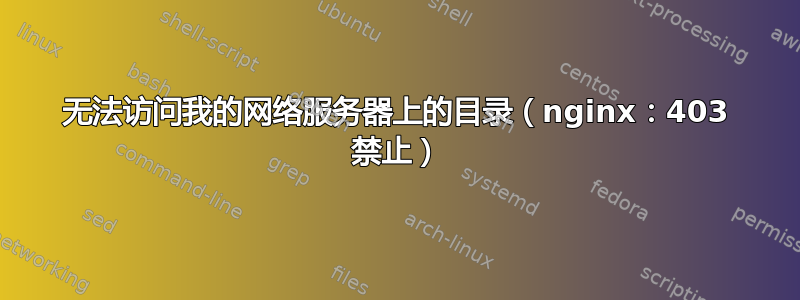
我安装了 nginx 和所有 php 扩展。
我的网络目录是/usr/share/nginx/www/
浏览显示http://localhost“欢迎使用 nginx”
浏览显示http://localhost/vnstat/403 禁止
ls -l
-rw-r--r-- 1 root root 1631 Oct 19 15:08 24.png
-rw-r--r-- 1 root root 383 Jul 7 2006 50x.html
-rw-r--r-- 1 root root 151 Oct 4 2004 index.html
drwxr-xr-x 4 root root 4096 Oct 19 15:45 vnstat
答案1
nginx需要对文件具有读取 (r) 权限,对文件夹具有执行 (x) 权限。因此,在您的情况下,它需要执行:
/usr
/usr/share
/usr/share/nginx
/usr/share/nginx/www
/usr/share/nginx/www/vnstat
并阅读:
/usr/share/nginx/www/vnstat/files
检查:
namei -l /usr/share/nginx/www/vnstat/files
答案2
我不太了解 nginx 和 vnstat,但 Web 服务器通常提供文件或脚本输出,而不是目录。
尽管您对 vnstat/ 的目录权限看起来正确,但您的 Web 服务可能不允许读取或执行 vnstat/ 内的目录索引(即 index.html 或 index.php)。文件系统权限可能有问题,但也可能是由于您的 nginx 配置。检查 vnstat 目录中的内容,为了便于调试,请尝试直接在您的 Web 浏览器中调用 vnstat/index.php(或任何索引)。


