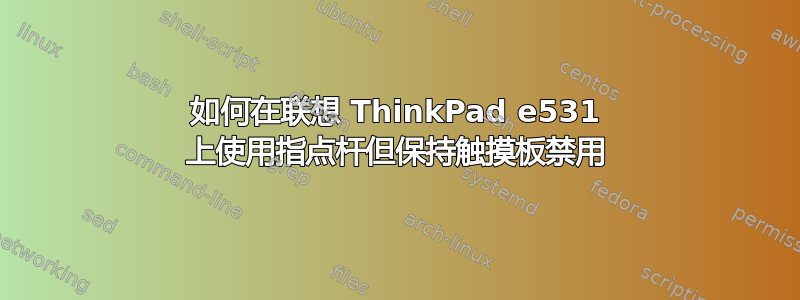
我有一台联想 ThinkPad e531 笔记本电脑。此型号既有触摸板又有指点杆。我想使用指点杆,因为我在之前的笔记本电脑上已经习惯了它,但我还想禁用触摸板,以防止意外触摸它。
问题是,e531 上没有专用的指点杆按钮。
这是 e530 型号的图片:
您可以看到触摸板上方有一个单独的按钮,您可以在使用指点杆时使用它。
这是我的型号(e531)的图片:
如你所见,这里没有按钮。只有触摸板。
我可以禁用触摸板(在系统设置>鼠标和触摸板) 并使用轨迹点移动鼠标指针,但这样就无法单击。正如您可能想象的那样,这不是很有用。
我在想,应该有一种方法可以禁用触摸板的鼠标移动功能,但仍保持其可点击,这样我就可以将其用作轨迹球的鼠标按钮。我的问题是,如何做到这一点。
我认为可以使用xinput实用程序来实现,但由于我对它不太熟悉,所以我不知道该怎么做。有人能帮我吗,或者至少给我指明正确的方向?
xinput这是我的机器上的输出:
~ > xinput
⎡ Virtual core pointer id=2 [master pointer (3)]
⎜ ↳ Virtual core XTEST pointer id=4 [slave pointer (2)]
⎜ ↳ SynPS/2 Synaptics TouchPad id=12 [slave pointer (2)]
⎜ ↳ TPPS/2 IBM TrackPoint id=14 [slave pointer (2)]
⎜ ↳ Logitech Unifying Device. Wireless PID:1025 id=15 [slave pointer (2)]
⎣ Virtual core keyboard id=3 [master keyboard (2)]
↳ Virtual core XTEST keyboard id=5 [slave keyboard (3)]
↳ Power Button id=6 [slave keyboard (3)]
↳ Video Bus id=7 [slave keyboard (3)]
↳ Video Bus id=8 [slave keyboard (3)]
↳ Power Button id=9 [slave keyboard (3)]
↳ Integrated Camera id=10 [slave keyboard (3)]
↳ AT Translated Set 2 keyboard id=11 [slave keyboard (3)]
↳ ThinkPad Extra Buttons id=13 [slave keyboard (3)]
这是 TrackPoint(设备 14)属性的列表:
~ > xinput --list-props 14
Device 'TPPS/2 IBM TrackPoint':
Device Enabled (133): 1
Coordinate Transformation Matrix (135): 1.000000, 0.000000, 0.000000, 0.000000, 1.000000, 0.000000, 0.000000, 0.000000, 1.000000
Device Accel Profile (256): 0
Device Accel Constant Deceleration (257): 1.000000
Device Accel Adaptive Deceleration (258): 1.000000
Device Accel Velocity Scaling (259): 10.000000
Device Product ID (250): 2, 10
Device Node (251): "/dev/input/event13"
Evdev Axis Inversion (404): 0, 0
Evdev Axes Swap (406): 0
Axis Labels (407): "Rel X" (143), "Rel Y" (144)
Button Labels (408): "Button Left" (136), "Button Middle" (137), "Button Right" (138), "Button Wheel Up" (139), "Button Wheel Down" (140), "Button Horiz Wheel Left" (141), "Button Horiz Wheel Right" (142)
Evdev Middle Button Emulation (409): 0
Evdev Middle Button Timeout (410): 50
Evdev Third Button Emulation (411): 0
Evdev Third Button Emulation Timeout (412): 1000
Evdev Third Button Emulation Button (413): 3
Evdev Third Button Emulation Threshold (414): 20
Evdev Wheel Emulation (415): 1
Evdev Wheel Emulation Axes (416): 6, 7, 4, 5
Evdev Wheel Emulation Inertia (417): 10
Evdev Wheel Emulation Timeout (418): 200
Evdev Wheel Emulation Button (419): 2
Evdev Drag Lock Buttons (420): 0
这是触摸板(设备 12)属性的列表:
~ > xinput --list-props 12
Device 'SynPS/2 Synaptics TouchPad':
Device Enabled (133): 1
Coordinate Transformation Matrix (135): 1.000000, 0.000000, 0.000000, 0.000000, 1.000000, 0.000000, 0.000000, 0.000000, 1.000000
Device Accel Profile (256): 1
Device Accel Constant Deceleration (257): 2.500000
Device Accel Adaptive Deceleration (258): 1.000000
Device Accel Velocity Scaling (259): 12.500000
Synaptics Edges (260): 1726, 4858, 1577, 3665
Synaptics Finger (261): 25, 30, 256
Synaptics Tap Time (262): 180
Synaptics Tap Move (263): 192
Synaptics Tap Durations (264): 180, 180, 100
Synaptics ClickPad (265): 1
Synaptics Tap FastTap (266): 0
Synaptics Middle Button Timeout (267): 0
Synaptics Two-Finger Pressure (268): 282
Synaptics Two-Finger Width (269): 7
Synaptics Scrolling Distance (270): 87, 87
Synaptics Edge Scrolling (271): 0, 0, 0
Synaptics Two-Finger Scrolling (272): 1, 0
Synaptics Move Speed (273): 1.000000, 1.750000, 0.045725, 40.000000
Synaptics Edge Motion Pressure (274): 30, 160
Synaptics Edge Motion Speed (275): 1, 349
Synaptics Edge Motion Always (276): 0
Synaptics Off (277): 0
Synaptics Locked Drags (278): 0
Synaptics Locked Drags Timeout (279): 5000
Synaptics Tap Action (280): 2, 3, 0, 0, 1, 3, 0
Synaptics Click Action (281): 1, 3, 0
Synaptics Circular Scrolling (282): 0
Synaptics Circular Scrolling Distance (283): 0.100000
Synaptics Circular Scrolling Trigger (284): 0
Synaptics Circular Pad (285): 0
Synaptics Palm Detection (286): 0
Synaptics Palm Dimensions (287): 10, 200
Synaptics Coasting Speed (288): 20.000000, 50.000000
Synaptics Pressure Motion (289): 30, 160
Synaptics Pressure Motion Factor (290): 1.000000, 1.000000
Synaptics Resolution Detect (291): 1
Synaptics Grab Event Device (292): 1
Synaptics Gestures (293): 1
Synaptics Capabilities (294): 1, 0, 0, 1, 1, 1, 1
Synaptics Pad Resolution (295): 42, 42
Synaptics Area (296): 0, 0, 0, 0
Synaptics Soft Button Areas (297): 3292, 0, 3397, 0, 0, 0, 0, 0
Synaptics Noise Cancellation (298): 8, 8
Device Product ID (250): 2, 7
Device Node (251): "/dev/input/event6"
答案1
来自@thom 评论的总结,我已完成此操作以使其发挥作用:
- 打开文件
/usr/share/X11/xorg.conf.d/50-synaptics.conf进行编辑。 - 查找
Section "InputClass"以下哪一行Identifier "Default clickpad buttons"。 - 编辑选项的
SoftButtonAreas值64% 0 1 42% 36% 64% 1 42%,这是右侧和中间按钮的大小。 启用选项
AreaBottomEdge并将值更改为1,这将禁用触摸板移动。如果一切顺利的话,你的课程看起来应该是这样的:
Section "InputClass" Identifier "Default clickpad buttons" MatchDriver "synaptics" Option "SoftButtonAreas" "64% 0 1 42% 36% 64% 1 42%" Option "AreaBottomEdge" "1" EndSection保存文件并重新登录。
顺便说一下,我使用 S440,但我认为这应该适用于所有使用无按钮触摸板的型号。




