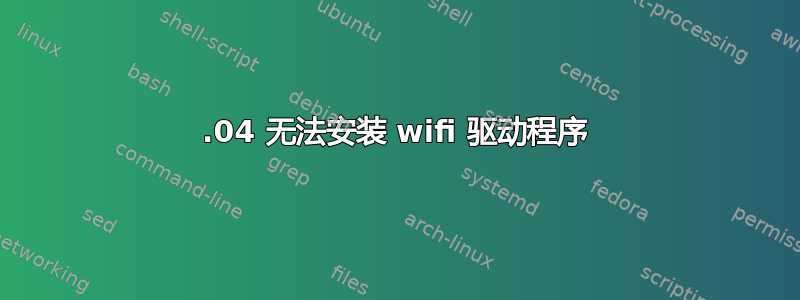
我有一台戴尔 Inspiron 15 3521,里面有 Qualcomm Atheros QCA9565 / AR9565 无线网络适配器。更新后 WiFi 坏了,我似乎无法修复它。我尝试按照这有人在构建驱动程序时遇到类似问题,但在制作即使在之后make clean(实际上我之前尝试过构建它),它仍然会给我一个关于重新定义“kmalloc_array”的错误。该设备没有被硬件阻止,rfkill list输出:
0: dell-wifi: Wireless LAN
Soft blocked: no
Hard blocked: no
1: dell-bluetooth: Bluetooth
Soft blocked: no
Hard blocked: no
2: hci0: Bluetooth
Soft blocked: no
Hard blocked: no
但是,lshw -C network这会显示为 wifi 适配器的结果。
*-network UNCLAIMED
description: Network controller
product: QCA9565 / AR9565 Wireless Network Adapter
vendor: Qualcomm Atheros
physical id: 0
bus info: pci@0000:02:00.0
version: 01
width: 64 bits
clock: 33MHz
capabilities: pm msi pciexpress bus_master cap_list
configuration: latency=0
resources: memory:c0500000-c057ffff memory:afb00000-afb0ffff
并且没有 driver=ath9k 或任何必须的东西。
编辑:lsmod |grep mac80211给出以下结果:
mac80211 557654 1 ath9k
cfg80211 219204 3 ath9k,mac80211,ath
compat 20099 9 ath9k,mac80211,ath9k_common,ath9k_hw,cfg80211,rfcomm,bnep,btusb,bluetooth
我怎样才能解决这个问题?
编辑2:uname -r输出
3.2.0-56-generic
lspci -nn |grep 0280输出
02:00.0 Network controller [0280]: Qualcomm Atheros QCA9565 / AR9565 Wireless Network Adapter [168c:0036] (rev 01)
答案1
请建立临时的有线以太网连接,打开终端并执行以下操作:
sudo apt-get install linux-backports-modules-cw-3.8-precise-generic
断开以太网,重新启动并让我们听取您的报告。


