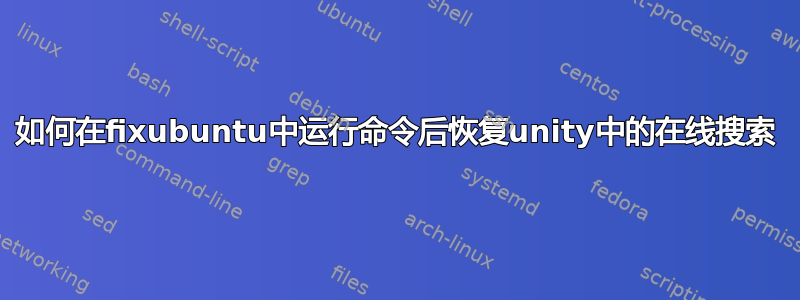
我在 fixubuntu.com 中运行命令以摆脱在线搜索,但现在我想恢复它们,但找不到重新激活它们的方法。我尝试重新安装 unity-scope-home 和 unity-lense-applications,但没有成功。
我还运行命令gsettings reset com.canonical.Unity.Lenses disabled-scopes和gsettings reset com.canonical.Unity.Lenses remote-content-search。
答案1
尝试使用来设置'all'而不是。'none'gsettings set
用于gsettings get显示当前值:
gsettings set com.canonical.Unity.Lenses remote-content-search 'all'
gsettings get com.canonical.Unity.Lenses remote-content-search
因此,您可以通过 Fixubuntu 脚本保留已禁用的设置并恢复远程内容搜索功能。
答案2
重新安装:
sudo apt-get install -y unity-lens-shopping
重置:
gsettings reset com.canonical.Unity.Lenses disabled-scopes
gsettings reset com.canonical.Unity.Lenses remote-content-search none
删除此行/etc/hosts:
127.0.0.1 产品搜索.ubuntu.com
您可以通过运行以下命令完成最后一部分:sudo nano /etc/hosts,从文件底部删除该行,然后使用Ctrl+保存,然后使用+O退出。您可能需要重新启动才能使此操作生效。CtrlX


