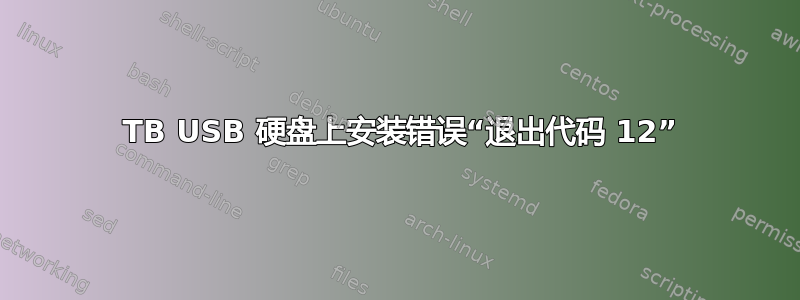
我是一名 Linux 新手,刚刚从 Windows 迁移过来。这是我向社区提出的第一个问题,希望我的表格正确。我查看了这里的其他类似问题,但似乎没有一个完全适用于我的情况,否则我就无法根据我的具体情况调整他们的解决方案。
我有一个外部Western Digital 1 TB USB 2.0 硬盘我正在尝试连接到我的Ubuntu 12.04 精确穿山甲电脑。当我将其插入时,出现如下错误:
Unable to mount Elements 1T
Error mounting: mount exited with exit code 12: Failed to read last sector (1953523119): Invalid argument
HINTS: Either the volume is a RAID/LDM but it wasn't setup yet,
or it was not setup correctly (e.g. by not using mdadm -build...),
or a wrong device is tried to be mounted,
or the partition table is corrupt (NTFS size is not valid).
Failed to mount '/dev/sdb1': Invalid argument
The device '/dev/sdb1' doesn't seem to have a valid NTFS.
Maybe the wrong device is used? Or the whole disk instead of a partition (e.g. /dev/sda, not /dev/sda1)? Or the other way around?
当我使用磁盘实用程序,它看到了分区,但无法挂载它:
Error mounting volume
An error occurred while performing an operation on "Elements 1T" (Partition 1 of WD WDCWD1oEADS-11M2B2): The operation failed
Details
Error mounting: mount exited with exit code 12: Failed to read last sector (1953523119): Invalid argument
它还显示以下信息:
用法:文件系统
分区类型:HPFS/NTFS (0x07)
分区标志:可启动
类型:NTFS
标签:元素 1T
设备:/dev/sdb1
分区标卷:-
容量:1.0 TB(...字节)
可用的:-
挂载点:未安装
检查文件系统返回:文件系统是不是干净的
分区另一方面,根本看不到分区,它认为整个磁盘空间未分配。
从我在终端命令(如 fdisk 等)上得到的一些错误代码和内容来看,我推测问题可能是 Linux 不允许在设备名称中使用空格,这可能是问题所在吗?但是,我的磁盘实用程序都无法更改名称。
我知道你们通常希望看到某些命令(例如 fdisk 和 cat)的输出,但如果是这样,你必须引导我完成它,我不知道我在做什么:-)
感谢所有帮助 M. Northstar
编辑1
douggo 建议的 sudo ntfsck /dev/sdb1 的输出如下:
Failed to read last sector (1953523119): Invalid argument
HINTS: Either the volume is a RAID/LDM but it wasn't setup yet,
or it was not setup correctly (e.g. by not using mdadm --build ...),
or a wrong device is tried to be mounted,
or the partition table is corrupt (partition is smaller than NTFS),
or the NTFS boot sector is corrupt (NTFS size is not valid).
Failed to read file record at offset -5553569967260305760 (0xb2edc189f22bf6a0).
Loading $MFT runlist failed. Trying $MFTMirr.
Failed to read file record at offset -5561604126825345472 (0xb2d13683673a8e40).
Loading $MFTMirr runlist failed too. Aborting.
Failed to read last sector (1953523119): Invalid argument
HINTS: Either the volume is a RAID/LDM but it wasn't setup yet,
or it was not setup correctly (e.g. by not using mdadm --build ...),
or a wrong device is tried to be mounted,
or the partition table is corrupt (partition is smaller than NTFS),
or the NTFS boot sector is corrupt (NTFS size is not valid).
正如您所看到的,两个块具有我之前遇到的相同错误,但中间夹有一些新信息。
编辑2
正如 douggro 所建议的,chkdsk 的输出(由我从瑞典语翻译而来)是:
CHKDSK is verifying files
33536 files processed
File verification completed
3 large file records processed
0 bad file records processed
0 EA records processed
0 reparse records processed
CHKDSK is verifying indexes
38674 index entries processed
Index verification completed
0 unindexed files scanned
0 unindexed files recovered
CHKDSK is verifying security descriptors
33536 file SDs/SIDs processed
Security descriptor verification completed
2570 data files processed
CHKDSK is verifying the USN journal
37004568 USN bytes processed
Verification of USN journal completed
Windows has checked the file system and found no problems
976761559 kB total disk space
620445736 kB in 27005 files
14512 kB in 2571 indexes
2820 kB in bad sectors
165667 kB in use by the system
65536 kB occupied by the log file
356132824 kB available on disk
4096 byte in each allocation unit
244190389 total allocation units on disk
8903206 allocation units available on disk


