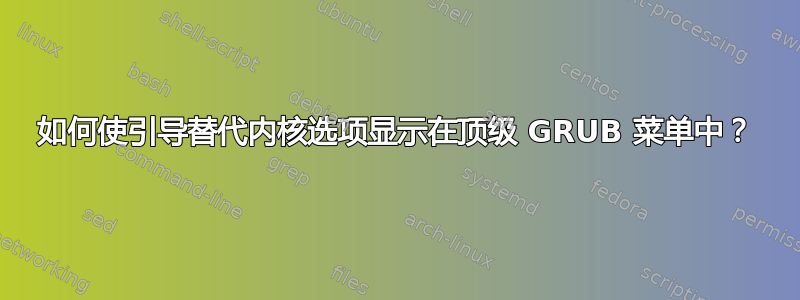
我使用 Gentoo Linux 作为我唯一的操作系统,所以我想显示隐藏在我的顶层“Gentoo Linux 的高级选项”条目中的 Gentoo 引导选项(即,GRUB 启动的位置,较低级别的菜单将是我在“Gentoo Linux 的高级选项”选项上选择并按 Enter 键时显示的菜单)GRUB 菜单,这可能吗?我知道我可以手动编辑/boot/grub/grub.cfg来完成此操作,但我想要一个更永久的解决方案,这样我就不必在重新运行/boot/grub/grub.cfg时继续手动编辑我的文件。grub-mkconfig -o /boot/grub/grub.cfg因为我希望能够在 GRUB 启动后立即选择备用内核,而不必在“Gentoo Linux 的高级选项”菜单中找到该选项。需要明确的是,我使用的是 GRUB2,而不是 GRUB Legacy。
答案1
我不习惯 Gentoo(只有 Ubuntu)。但是/etc/grub.d/10_linux配置已经完成,使用定义的变量/etc/default/grub(Gentoo 中的路径可能不同)。请参阅man grub-mkconfig或 info -f grub -n 'Simple configuration'。后者说:
The file '/etc/default/grub' controls the operation of
'grub-mkconfig'. It is sourced by a shell script, and so must be valid
POSIX shell input; normally, it will just be a sequence of 'KEY=value'
lines...
'GRUB_DISABLE_SUBMENU'
Normally, 'grub-mkconfig' will generate top level menu entry for
the kernel with highest version number and put all other found
kernels or alternative menu entries for recovery mode in submenu.
For entries returned by 'os-prober' first entry will be put on top
level and all others in submenu. If this option is set to 'y',
flat menu with all entries on top level will be generated instead.
Changing this option will require changing existing values of
'GRUB_DEFAULT', 'fallback' (*note fallback::) and 'default' (*note
default::) environment variables as well as saved default entry
using 'grub-set-default' and value used with 'grub-reboot'.
因此,查找/etc/default/grub(或无论它在哪里)并设置GRUB_DISABLE_SUBMENU=y。然后重新运行grub-mkconfig。


