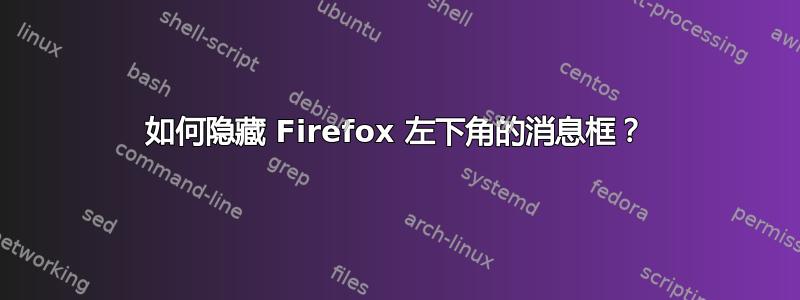
在桌面版 Firefox 中,每当我将鼠标悬停在某个 URL 上时,浏览器都会在左下角显示相应的 URL。此外,当正在下载网站时,左下角的消息框会显示该 URL。最后,它有时会显示“超时”。我如何完全禁用此消息框?
这是一个类似的问题https://support.mozilla.org/lt/questions/1372339,但我认为如此烦人且无用的 UI 不能更轻松地被禁用。
答案1
我遵循了这里的指示:https://support.mozilla.org/lt/questions/1372339。供参考。
- 打开 Firefox;
- 在地址栏中输入about:config;
- 在 about:config 页面中,搜索 toolkit.legacyUserProfileCustomizations.stylesheets
- 双击启用它;
- 打开新标签页并关闭 about:config
- 点击应用程序菜单(三行图标);
- 点击帮助;
- 单击更多疑难解答信息
- 在出现的页面上,向下滚动并单击“打开目录”按钮;
- 文件资源管理器将自动打开,并
chrome在其中找到一个名为的文件夹;- 如果没有
chrome文件夹,则在那里创建一个新文件夹并命名为chrome;- 打开该
chrome文件夹;- 右键选择新建,点击文本文档;
- 将文档命名为userChrome.css;
- 双击该文件,它将打开一个文本编辑器(例如记事本);
- 复制以下内容:
#statuspanel[type="overLink"] #statuspanel-label #statuspanel[type="status"] #statuspanel-label[value^="Look"], #statuspanel[type="status"] #statuspanel-label[value^="Connect"], #statuspanel[type="status"] #statuspanel-label[value^="Send"], #statuspanel[type="status"] #statuspanel-label[value^="Transfer"], #statuspanel[type="status"] #statuspanel-label[value^="Read"], #statuspanel[type="status"] #statuspanel-label[value^="Wrote"], #statuspanel[type="status"] #statuspanel-label[value^="Wait"], #statuspanel[type="status"] #statuspanel-label[value*="TLS handshake"], #statuspanel[type="status"] #statuspanel-label[value*="FTP transaction"] { display:none!important; }
- 将其粘贴到userChrome.css文件中并保存;
- 关闭 Firefox 并再次打开,检查是否有效。
但这个 CSS 并没有达到我想要的效果。我改写了这个 CSS:
#statuspanel {
display: none !important;
}
#statuspanel[type="overLink"] {
display: block !important;
}
这会隐藏除链接目的地之外的所有内容。


