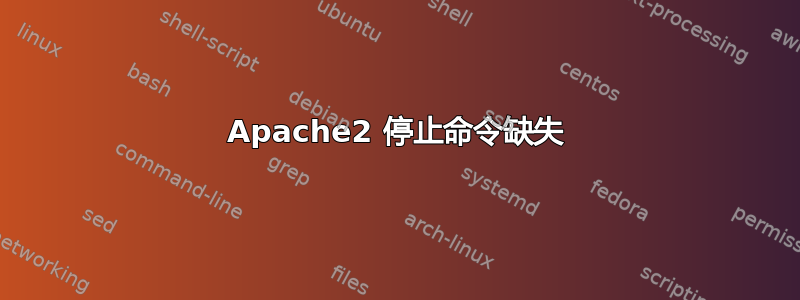
我如何停止本地的 Apache 服务器?
/etc/init.d/apache2只service apache2给出 3 个选项—— restart,start和status
我重启了系统,现在可以sudo /etc/inid.d/apache stop正常工作,但没有提供stop选项TAB
httpd丢失了所以我做了sudo ln -s /usr/sbin/apachectl /etc/init.d/httpd——在一些论坛上阅读
httpd 服务现在提供了start选项status(同样,没有stop)
正在做sudo /etc/init.d/httpd status说
Looking up localhost
Making HTTP connection to localhost
Alert!: Unable to connect to remote host.
lynx: Can't access startfile http://localhost/server-status
'www-browser -dump http://localhost:80/server-status' failed.
Maybe you need to install a package providing www-browser or you
need to adjust the APACHE_LYNX variable in /etc/apache2/envvars
我在建立链接之前安装了 lynxsudo apt-get install lynx
为什么只有stop缺失?这简直太奇怪了……
答案1
以下是我杀死它的方法:
$ sudo service apache2 stop
确保它已关闭,或者该进程未运行
ps -elf | grep apache
0 S j0h 14733 24786 0 80 0 - 1108 pipe_w 08:22 pts/1 00:00:00 grep --color=auto apache
(说 Apache 的唯一实例是我的查询)
开始备份:
sudo service apache2 start
其他方法包括
$sudo service apache2 graceful-stop
您可以通过许多其他方式杀死 apache2:
$sudo pkill apache2
$sudo kill -9 <apache PID>
(查找 apache 的 pid ps aux | grep apac)或者使用 top 查找 apache2 的 PID)
这一行:
sudo /etc/inid.d/apache 停止
你可能指的是 init.d
但这可能只是一个打字错误,我不确定。
答案2
您也可以使用 apache2ctl 命令。
sudo apache2ctl stop
它用一个简短的命令来处理服务和所有事情。还支持其他命令start,例如 。restart
答案3
好的!Apache 已成功重启,但不确定要从哪里提供服务,因为它默认选择您的本地主机 (127.0.0.1)。要防止出现此消息,请在文件中添加以下行/etc/apache2/apache2.conf:
ServerName localhost
PS:确保您要从本地主机(127.0.0.1)提供服务
更多的: 如何修复 Apache – Ubuntu 上的“无法可靠地确定服务器的完全限定域名,使用 127.0.1.1 作为 ServerName”错误
答案4
$ sudo 服务 apache2 停止
对我有用。我在 eclipse 中启动 tomcat7 时遇到错误,但它显示错误“8080 和 8005 端口已被使用”,因为这些端口已被 apache2 获取(即用于 php 服务器)。


