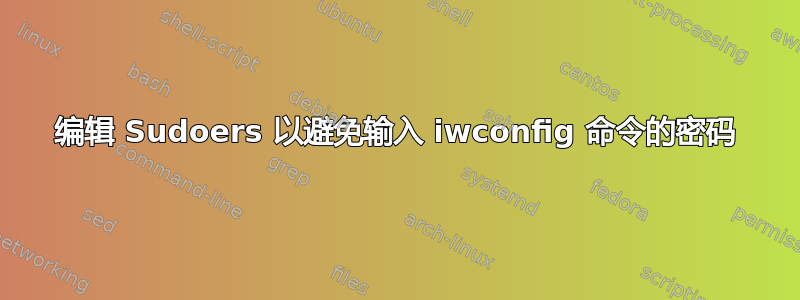
我想遵循本指南,以避免每次使用“sudo iwconfig”命令时都输入密码
http://ubuntuforums.org/showthread.php?t=1132821
我尝试使用“apt-get”命令的步骤并且成功了
sudo select-editor
sudo visudo
add %admin ALL=(ALL)NOPASSWD:/usr/bin/apt-get to the bottom line
但它们不适用于“iwconfig”
我认为其背后的原因是“iwconfig”源文件没有存储在“/usr/bin/”目录中,因为ls /usr/bin/ | less没有显示任何名为 iwconfig 的内容
那么,在 iwconfig 之前我应该进入什么目录?
提前致谢
答案1
无需密码运行 iwconfig
在 /etc/sudoers.d/ 中创建一个名为 iwconfig 的文件:
$ sudo visudo -f /etc/sudoers.d/iwconfig
添加以下内容:
your-user-name ALL=(root) NOPASSWD: /sbin/iwconfig
检查文件是否具有正确的权限:
$ ls -l /etc/sudoers.d/iwconfig
应该:
-r--r----- 1 root root 0 Feb 1 21:34 /etc/sudoers.d/iwconfig
如果不:
$ pkexec chown root:root /etc/sudoers.d/iwconfig
$ pkexec chmod 0440 /etc/sudoers.d/iwconfig
如果无法打开 iwconfig 文件,请尝试:
pkexec visudo -f /etc/sudoers.d/iwconfig
- 问候
@看:
答案2
我可以用下面的方法解决这个问题
sudo visudo
增加%admin ALL=(ALL)NOPASSWD:/sbin/iwconfig底线


