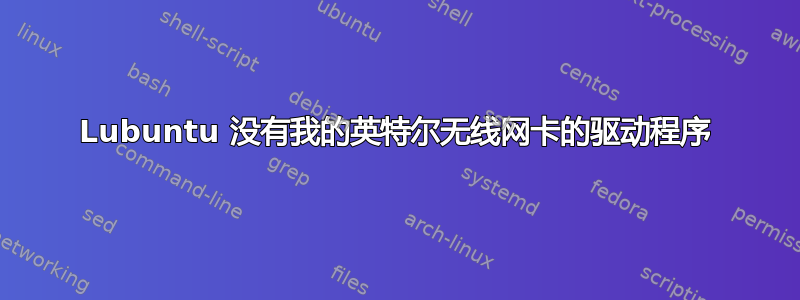
我有一台戴尔 Inspiron 5558,我在 Windows 10 旁边安装了 Ubuntu MATE 19.10。我不需要为此设置任何驱动程序,它从安装开始就可以正常工作。但是,当我安装 Lubuntu 19.10 时,Wifi 无法使用。如果我转到“附加驱动程序”应用程序,我会得到这个屏幕所以我无法做任何事情(我的无线网卡是 Intel Dual Band AC-3160)。为什么 Ubuntu MATE 支持该卡,而 Lubuntu 却不支持?
编辑:这是您请求的 lspci -nnk | grep -iA3 net; rfkill list 的输出:
06:00.0 Network controller [0280]: Intel Corporation Wireless AC 3160 [8086:08b3] (rev 83) Subsytem: Intel Corporation Dual Band Wireless AC 3160 [8086:8470] Kernel Driver in use: iwlwifi Kernel modules: iwlwifi 07:00.0 Ethernet controller [0200]: Realtek Semiconductor Co., Ltd. RTL810xE PCI Express Fast Ethernet controller [10ec:8136] (rev 07) Subsystem: Dell RTL810xE PCI Express Fast Ethernet controller [1028:06ad] Kernel Driver in use: r8169 Kernel modules: r8169 0: hci0: Bluetooth Soft blocked: no Hard blocked: no 1: phy0: Wireless LAN Soft blocked: no Hard blocked: no
答案1
哎呀,抱歉,我对 Linux 完全是菜鸟,我只需在“首选项”>“LXQt 设置”>“会话设置”>“自动启动”>“启用网络”中启用网络(又名 nm-applet),然后注销并重新登录。然后它会在右下角的托盘中显示第二个“无以太网”图标。这与驱动程序完全无关。


