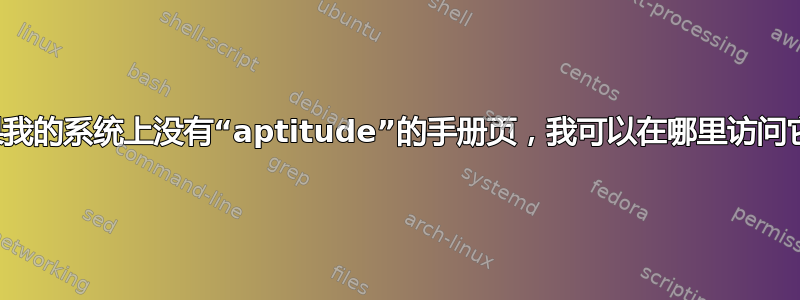
有时我想阅读尚未安装的程序的手册页。然后我访问Ubuntu 手册。
我aptitude在搜索框中输入了 aptitude 手册页,但只有 lucid 10.04 LTS 和 precise 12.04 LTS 才有。这是为什么?
apt-get是不是因为 Ubuntu更喜欢使用aptitude?- 还有其他原因吗?
- 如果我没有安装相应的软件,我还可以在哪里访问 Ubuntu 特定的手册页?
- 我知道http://linux.die.net/man/8/aptitude但这不是 Ubuntu 特有的,对吗?
答案1
去http://manpages.ubuntu.com/#navigation并搜索“aptitude-curses”。我不知道为什么没有“aptitude”的结果,但是“aptitude-curses”的手册页似乎有相同的内容。
或者在终端中:
cd "$(xdg-user-dir DOWNLOAD)"
wget http://manpages.ubuntu.com/dman
chmod +x dman
# now the dman script is ready to use in the current directory
./dman aptitude-curses
# also possible to tell release name, if not the currently used is wanted
./dman --release bionic aptitude-curses
更新:
dman脚本还包含在 Universe 存储库中名为“bikeshed”的包中,您可以通过以下方式安装:
sudo apt install bikeshed
dman aptitude在该版本中不起作用dman(至少在 Ubuntu 20.04 中),因此您必须使用dman aptitude-curses。该版本从http://manpages.ubuntu.com/manpages.gz/并与 Ubuntu 发行版代号兼容,因此您可以使用该--release选项。
dman或者,您可以从主存储库安装“debian-goodies”并使用它给出的版本:
sudo apt install debian-goodies
dman aptitude按照其给出的版本工作dman。该版本从https://dyn.manpages.debian.org,但是它不适用于 Ubuntu 发行版代号,所以您可能无法获得软件包正确版本的手册页。
关于两个包裹的说明:如果您想避免安装依赖项,请使用--no-install-recommends选项apt,前提是您不需要(推荐的)依赖项。
答案2
正如 Takkat 指出的那样,如果您使用搜索栏,手册页只是指向精确手册页的符号链接。这是因为 aptitude 的功能自其手册页中的精确以来没有发生任何变化:
precise (12.04LTS) (admin): terminal-based package manager (terminal interface only)
0.6.6-1ubuntu1: amd64 i386
precise-updates (admin): terminal-based package manager (terminal interface only)
0.6.6-1ubuntu1.2: amd64 i386
quantal (12.10) (admin): terminal-based package manager
0.6.8.1-2ubuntu1: amd64 i386
raring (13.04) (admin): terminal-based package manager
0.6.8.1-2ubuntu2: amd64 i386
saucy (13.10) (admin): terminal-based package manager
0.6.8.2-1ubuntu2: amd64 i386
trusty (admin): terminal-based package manager
0.6.8.2-1ubuntu4: amd64 i386
所有这些版本均不包含新内容。如果您查看更新日志,您会发现:
apt-get changelog aptitude | grep -n Documentation
23: - Documentation:
99: * Documentation:
1735: - Documentation fixes from Kobayashi Noritatda (Closes: #389942).
2326: - Documentation typo fixes. (Closes: #268916)
2512: - Documentation fixes (Closes: #269102, #269100)
转到第 99 行:
aptitude (0.6.8.2-1) unstable; urgency=low
* [...] some stuff I sip
* Documentation:
- Update for default value of APT::AutoRemove::SuggestsImportant
which is "true" since apt 0.8.15.3. (Closes: #685310)
- Correctly reference APT::AutoRemove::RecommendsImportant and
SuggestsImportant which do not contain any hyphens.
(Closes: #579071)
对于 Saucy 来说,链接应该已经改变但它并没有改变,所以 Ubuntu 手册页中发生了一些事情(我正在使用 debian 更改日志),因为 trusty 也没有更新。
通常,Ubuntu 不会更改手册页内容(除了一些拼写错误),所以我猜测服务器出现了一些问题。
答案3
我只想安装 aptitude 的手册页。它们是 aptitude-common 包的一部分。我的 Ubuntu 18.04 安装配置为从不安装手册页,因此在修复该问题后,我只需运行apt install --reinstall aptitude-common即可获取它们。
答案4
资质是 Debian GNU/Linux 软件包系统的基于文本的界面。
它是一个包管理命令行应用程序,可在包括 Ubuntu 在内的所有 Debian 系统上运行,手册页只是您上面提供的链接,我认为没有包含针对特定 Ubuntu 的更多选项。


