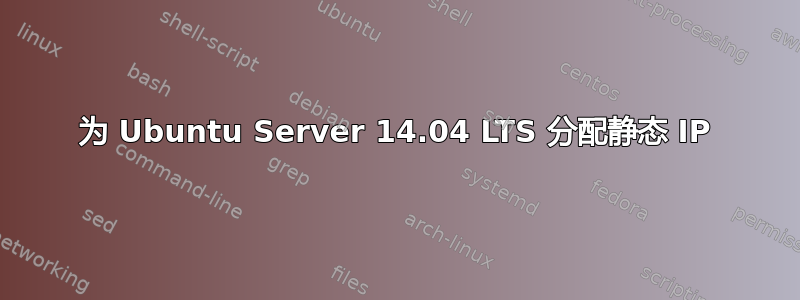
我在计算机上安装了 Ubuntu 14.04 LTS Server,与 Windows 7 安装在不同的硬盘上。Windows 操作系统具有完整的网络连接,可通过以太网访问互联网,但 Ubuntu 安装却没有。
我有一种预感,这可能是因为我的路由器看到两台不同的计算机具有相同的 MAC 地址,而 DHCP 不起作用。如何为机器分配一个通用的静态 IP,以便两个分区都可以使用我的网络?我是 Ubuntu 新手,我不知道要编辑哪个文件才能分配静态 IP。
答案1
我不确定这是否能解决您的问题,但这回答了您的问题,我认为值得一试。
要分配静态 IP,您需要编辑/etc/network/interfaces。
该接口可能会被称为eth0。
当前条目看起来类似于:
auto eth0
iface eth0 inet dhcp
您需要将其更改为:
auto eth0
iface eth0 inet static
address 10.253.0.50
netmask 255.255.255.0
network 10.253.0.0
gateway 10.253.0.1
dns-nameservers 8.8.8.8
您必须根据您的网络更改数字,但您可以通过ipconfig从 Windows 检查来找到该信息。
确保选择 DHCP 服务器地址空间之外的地址。
然后重新启动网络sudo service networking restart。如果这给您带来麻烦,请重新启动机器。
答案2
在 中设置您的 IP 地址更改/etc/network/interfaces。例如:
auto eth0
iface eth0 inet static
address 192.168.1.128
netmask 255.255.255.0
network 192.168.1.0
broadcast 192.168.1.255
gateway 192.168.1.1
不要提供您的 DNS 配置,/etc/resolv.conf因为当我们重新启动服务器时,有时配置会被删除。
因此使用vim /etc/resolvconf/resolv.conf.d/base(在更新配置时它不会被删除)
例子:
search (domain name)
nameserver 8.8.8.8
nameserver 8.8.4.4
保存然后重新启动服务器,这解决了我的静态问题!:)
答案3
我发现我必须包含 DNS 设置:
auto lo enp0s25
iface lo inet loopback
iface enp0s25 inet static
address 192.168.1.128
netmask 255.255.255.0
gateway 192.168.1.1
dns-search example.com
dns-nameservers 8.8.8.8 8.8.4.4
看https://help.ubuntu.com/lts/serverguide/network-configuration.html
答案4
更改接口配置:
$ sudo nano /etc/network/interfaces
然后替换以下配置:
# The loopback network interface
auto lo
iface lo inet loopback
# The primary network interface
auto ens160
iface ens160 inet static
# Enter your specific IP address
address 192.168.1.130
netmask 255.255.255.0
gateway 192.168.1.1
dns-nameservers 8.8.8.8 8.8.4.4
然后通过以下方式触发它:
$ sudo service networking restart
或者
$ sudo ifdown ens160; ifup ens160
如果遇到错误,请执行以下命令:
$ ip addr flush dev ens160
另外,您可以重新启动操作系统:sudo reboot
[笔记]:
ens160是我的以太网名称,您可以通过$ ifconfig命令检查它。- 这有效并且已测试Ubuntu 14.04和16.04。
- 以下是Ubuntu 18.04 配置方法。


