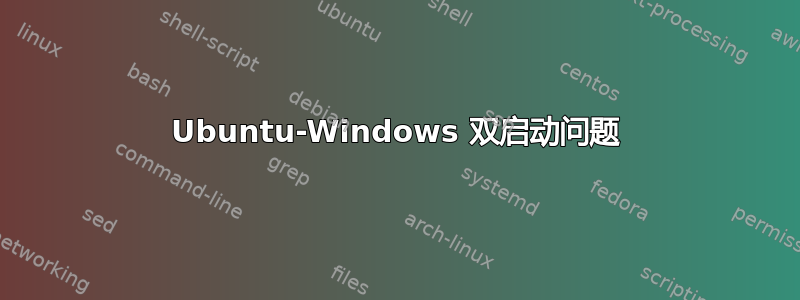
我有一台台式机(64 位)和一台旧上网本(32 位)。两台电脑都装有 Windows 7(仅限)。我有一个装有 ubuntu(64 位)的 USB 硬盘,它可以从台式机启动,没有任何问题。最近,我安装了 ubuntu 32 位(在 USB 硬盘中),以便将它们与上网本一起使用。问题是,虽然它们可以通过台式电脑启动,但当我尝试从上网本启动时,我收到错误:
unknown filesystem
grub rescue>_
当我给予>ls我只知道(hd0,msdos1),(hd0,...),...
bios(我猜)看不到上网本的内部硬盘。有什么办法可以从上网本启动吗?此外,我还提供了一些我从上网本的 ubuntu live cd(试用选项)中获得的信息。
Boot Info Script 0.61 [1 April 2012]
============================== 启动信息摘要: =================================
=> Windows 安装在 的 MBR 中/dev/sda。=> Grub2 (v1.99) 安装在 的 MBR 中/dev/sdb并在同一硬盘驱动器的第 1 扇区中查找 core.img。core.img 位于此位置并在分区 112 中查找。
sda1:______________________________________________________________________
File system: vfat
Boot sector type: Windows 7: FAT32
Boot sector info: No errors found in the Boot Parameter Block.
Operating System: Windows Vista
Boot files: /Windows/System32/winload.exe
sda2:________________________________________________________________________
File system: ntfs
Boot sector type: Windows Vista/7: NTFS
Boot sector info: No errors found in the Boot Parameter Block.
Operating System: Windows 7
Boot files: /bootmgr /Boot/BCD /Windows/System32/winload.exe
sdb1:______________________________________________________________________
File system: ext4
Boot sector type: -
Boot sector info:
Operating System:
Boot files: /grub/grub.cfg
sdb2:______________________________________________________________________
File system: Extended Partition
Boot sector type: Unknown
Boot sector info:
sdb5:______________________________________________________________________
File system: ext4
Boot sector type: -
Boot sector info:
Operating System: Ubuntu 14.04 LTS
Boot files: /etc/fstab
sdb6:______________________________________________________________________
File system: ext4
Boot sector type: -
Boot sector info:
Operating System:
Boot files:
sdb7:________________________________________________________________________
File system: swap
Boot sector type: -
Boot sector info:
sdb3:________________________________________________________________________
File system: ntfs
Boot sector type: Windows Vista/7: NTFS
Boot sector info: No errors found in the Boot Parameter Block.
Operating System:
Boot files:
sdb4:______________________________________________________________________
File system: ext4
Boot sector type: -
Boot sector info:
Operating System: Ubuntu 14.04 LTS
Boot files: /boot/grub/grub.cfg /etc/fstab
============================= 驱动器/分区信息: ==============================
驱动器:sda ___________________________________________________________________________________
Disk /dev/sda: 120.0 GB, 120034123776 bytes
255 heads, 63 sectors/track, 14593 cylinders, total 234441648 sectors
Units = sectors of 1 * 512 = 512 bytes
Sector size (logical/physical): 512 bytes / 512 bytes
Partition Boot Start Sector End Sector # of Sectors Id System
/dev/sda1 2,048 6,146,047 6,144,000 12 Compaq diagnostics
/dev/sda2 * 6,146,048 234,438,655 228,292,608 7 NTFS / exFAT / HPFS
驱动器:sdb ___________________________________________________________________________________
Disk /dev/sdb: 1000.2 GB, 1000170586112 bytes
255 heads, 63 sectors/track, 121597 cylinders, total 1953458176 sectors
Units = sectors of 1 * 512 = 512 bytes
Sector size (logical/physical): 512 bytes / 512 bytes
Partition Boot Start Sector End Sector # of Sectors Id System
/dev/sdb1 2,048 976,895 974,848 83 Linux
/dev/sdb2 978,942 272,461,823 271,482,882 5 Extended
/dev/sdb5 978,944 71,233,535 70,254,592 83 Linux
/dev/sdb6 71,235,584 264,648,703 193,413,120 83 Linux
/dev/sdb7 264,650,752 272,461,823 7,811,072 82 Linux swap / Solaris
/dev/sdb3 * 272,461,824 886,861,823 614,400,000 7 NTFS / exFAT / HPFS
/dev/sdb4 886,861,824 1,082,174,323 195,312,500 83 Linux
“blkid” 输出:________________________________________________________________
Device UUID TYPE LABEL
/dev/loop0 squashfs
/dev/sda1 0475-3980 vfat RECOVERY
/dev/sda2 C2CC2F46CC2F33D7 ntfs
/dev/sdb1 79b97cb3-a4cc-48a6-afae-f0b5f052eec4 ext4
/dev/sdb3 F25855325854F737 ntfs External-Ntfs
/dev/sdb4 13f706a5-bc41-4060-97c3-d83480b2bf32 ext4
/dev/sdb5 d58b8f4c-a995-433b-a117-7dc0e0335ee5 ext4
/dev/sdb6 faf6195b-ba23-4423-9e04-4a027e4da6a8 ext4
/dev/sdb7 f56eab16-08b1-4f42-b849-5844784cc067 swap
/dev/sr0 iso9660 Ubuntu 14.04 LTS i386
=================================== 挂载点: ===================================
Device Mount_Point Type Options
/dev/loop0 /rofs squashfs (ro,noatime)
/dev/sdb1 /media/ubuntu/79b97cb3-a4cc-48a6-afae-f0b5f052eec4 ext4 (rw,nosuid,nodev,uhelper=udisks2)
/dev/sdb3 /media/ubuntu/External-Ntfs fuseblk (rw,nosuid,nodev,allow_other,default_permissions,blksize=4096)
/dev/sdb4 /media/ubuntu/13f706a5-bc41-4060-97c3-d83480b2bf32 ext4 (rw,nosuid,nodev,uhelper=udisks2)
/dev/sdb5 /media/ubuntu/d58b8f4c-a995-433b-a117-7dc0e0335ee5 ext4 (rw,nosuid,nodev,uhelper=udisks2)
/dev/sdb6 /media/ubuntu/faf6195b-ba23-4423-9e04-4a027e4da6a8 ext4 (rw,nosuid,nodev,uhelper=udisks2)
/dev/sr0 /cdrom iso9660 (ro,noatime)
============================= sdb1/grub/grub.cfg: ==============================
--------------------------------------------------------------------------------
#
# DO NOT EDIT THIS FILE
#
# It is automatically generated by grub-mkconfig using templates
# from /etc/grub.d and settings from /etc/default/grub
#
### BEGIN /etc/grub.d/05_debian_theme ###
set menu_color_normal=white/black
set menu_color_highlight=black/light-gray
if background_color 44,0,30; then
clear
fi
### END /etc/grub.d/05_debian_theme ###
### BEGIN /etc/grub.d/10_linux_proxy ###
function gfxmode {
set gfxpayload="${1}"
if [ "${1}" = "keep" ]; then
set vt_handoff=vt.handoff=7
else
set vt_handoff=
fi
}
if [ "${recordfail}" != 1 ]; then
if [ -e ${prefix}/gfxblacklist.txt ]; then
if hwmatch ${prefix}/gfxblacklist.txt 3; then
if [ ${match} = 0 ]; then
set linux_gfx_mode=keep
else
set linux_gfx_mode=text
fi
else
set linux_gfx_mode=text
fi
else
set linux_gfx_mode=keep
fi
else
set linux_gfx_mode=text
fi
export linux_gfx_mode
### END /etc/grub.d/10_linux_proxy ###
### BEGIN /etc/grub.d/11_Windows_proxy ###
### END /etc/grub.d/11_Windows_proxy ###
### BEGIN /etc/grub.d/40_custom_proxy ###
menuentry "Windows 7"{
insmod ntfs
set root='hd0,2'
search --no-floppy --fs-uuid --set 511C-46C3
drivemap -s (hd0) ${root}
chainloader +1
}
menuentry "Ubuntu 64-bit" --class ubuntu --class gnu-linux --class gnu --class os $menuentry_id_option 'gnulinux-simple-d58b8f4c-a995-433b-a117-7dc0e0335ee5' {
insmod gzio
insmod part_msdos
insmod ext2
set root='hd1,msdos1'
if [ x$feature_platform_search_hint = xy ]; then
search --no-floppy --fs-uuid --set=root --hint-bios=hd1,msdos1 --hint-efi=hd1,msdos1 --hint-baremetal=ahci1,msdos1 79b97cb3-a4cc-48a6-afae-f0b5f052eec4
else
search --no-floppy --fs-uuid --set=root 79b97cb3-a4cc-48a6-afae-f0b5f052eec4
fi
linux /vmlinuz-3.13.0-24-generic root=UUID=d58b8f4c-a995-433b-a117-7dc0e0335ee5 ro quiet splash $vt_handoff
initrd /initrd.img-3.13.0-24-generic
}
menuentry "ubuntu 32-bit"{
GRUB_GFXMODE=640x480
insmod gzio
insmod part_msdos
insmod ext2
set root='hd1,msdos4'
if [ x$feature_platform_search_hint = xy ]; then
search --no-floppy --fs-uuid --set=root --hint-bios=hd1,msdos4 --hint-efi=hd1,msdos4 --hint-baremetal=ahci1,msdos4 13f706a5-bc41-4060-97c3-d83480b2bf32
else
search --no-floppy --fs-uuid --set=root 13f706a5-bc41-4060-97c3-d83480b2bf32
fi
linux /boot/vmlinuz-3.13.0-24-generic root=UUID=13f706a5-bc41-4060-97c3-d83480b2bf32 ro quiet splash $vt_handoff
initrd /boot/initrd.img-3.13.0-24-generic
}
### END /etc/grub.d/40_custom_proxy ###
### BEGIN /etc/grub.d/42_linux_xen ###
### END /etc/grub.d/42_linux_xen ###
### BEGIN /etc/grub.d/43_memtest86+_proxy ###
### END /etc/grub.d/43_memtest86+_proxy ###
### BEGIN /etc/grub.d/44_os-prober ###
menuentry 'Windows 7 (loader) (on /dev/sda1)' --class windows --class os $menuentry_id_option 'osprober-chain-1EF3-52B5' {
insmod part_msdos
insmod fat
set root='hd0,msdos1'
if [ x$feature_platform_search_hint = xy ]; then
search --no-floppy --fs-uuid --set=root --hint-bios=hd0,msdos1 --hint-efi=hd0,msdos1 --hint-baremetal=ahci0,msdos1 1EF3-52B5
else
search --no-floppy --fs-uuid --set=root 1EF3-52B5
fi
parttool ${root} hidden-
chainloader +1
}
menuentry 'Windows 7 (loader) (on /dev/sda2)' --class windows --class os $menuentry_id_option 'osprober-chain-511C-46C3' {
insmod part_msdos
insmod fat
set root='hd0,msdos2'
if [ x$feature_platform_search_hint = xy ]; then
search --no-floppy --fs-uuid --set=root --hint-bios=hd0,msdos2 --hint-efi=hd0,msdos2 --hint-baremetal=ahci0,msdos2 511C-46C3
else
search --no-floppy --fs-uuid --set=root 511C-46C3
fi
parttool ${root} hidden-
chainloader +1
}
menuentry 'Ubuntu 11.10 (11.10) (on /dev/sda3)' --class gnu-linux --class gnu --class os $menuentry_id_option 'osprober-gnulinux-simple-7198b994-27cc-432b-878d-7644241bd461' {
insmod part_msdos
insmod ext2
set root='hd0,msdos3'
if [ x$feature_platform_search_hint = xy ]; then
search --no-floppy --fs-uuid --set=root --hint-bios=hd0,msdos3 --hint-efi=hd0,msdos3 --hint-baremetal=ahci0,msdos3 7198b994-27cc-432b-878d-7644241bd461
else
search --no-floppy --fs-uuid --set=root 7198b994-27cc-432b-878d-7644241bd461
fi
linux /vmlinuz root=/dev/sda3
initrd /initrd.img
}
submenu 'Advanced options for Ubuntu 11.10 (11.10) (on /dev/sda3)' $menuentry_id_option 'osprober-gnulinux-advanced-7198b994-27cc-432b-878d-7644241bd461' {
menuentry 'Ubuntu 11.10 (11.10) (on /dev/sda3)' --class gnu-linux --class gnu --class os $menuentry_id_option 'osprober-gnulinux-/vmlinuz--7198b994-27cc-432b-878d-7644241bd461' {
insmod part_msdos
insmod ext2
set root='hd0,msdos3'
if [ x$feature_platform_search_hint = xy ]; then
search --no-floppy --fs-uuid --set=root --hint-bios=hd0,msdos3 --hint-efi=hd0,msdos3 --hint-baremetal=ahci0,msdos3 7198b994-27cc-432b-878d-7644241bd461
else
search --no-floppy --fs-uuid --set=root 7198b994-27cc-432b-878d-7644241bd461
fi
linux /vmlinuz root=/dev/sda3
initrd /initrd.img
}
menuentry 'Ubuntu 11.10 (11.10) (on /dev/sda3)' --class gnu-linux --class gnu --class os $menuentry_id_option 'osprober-gnulinux-/vmlinuz--7198b994-27cc-432b-878d-7644241bd461' {
insmod part_msdos
insmod ext2
set root='hd0,msdos3'
if [ x$feature_platform_search_hint = xy ]; then
search --no-floppy --fs-uuid --set=root --hint-bios=hd0,msdos3 --hint-efi=hd0,msdos3 --hint-baremetal=ahci0,msdos3 7198b994-27cc-432b-878d-7644241bd461
else
search --no-floppy --fs-uuid --set=root 7198b994-27cc-432b-878d-7644241bd461
fi
linux /vmlinuz root=/dev/sda3
initrd /initrd.img
}
menuentry 'Ubuntu 11.10 (11.10) (on /dev/sda3)' --class gnu-linux --class gnu --class os $menuentry_id_option 'osprober-gnulinux-/boot/vmlinuz-3.0.0-13-generic--7198b994-27cc-432b-878d-7644241bd461' {
insmod part_msdos
insmod ext2
set root='hd0,msdos3'
if [ x$feature_platform_search_hint = xy ]; then
search --no-floppy --fs-uuid --set=root --hint-bios=hd0,msdos3 --hint-efi=hd0,msdos3 --hint-baremetal=ahci0,msdos3 7198b994-27cc-432b-878d-7644241bd461
else
search --no-floppy --fs-uuid --set=root 7198b994-27cc-432b-878d-7644241bd461
fi
linux /boot/vmlinuz-3.0.0-13-generic root=/dev/sda3
initrd /boot/initrd.img-3.0.0-13-generic
}
menuentry 'Ubuntu 11.10 (11.10) (on /dev/sda3)' --class gnu-linux --class gnu --class os $menuentry_id_option 'osprober-gnulinux-/vmlinuz--7198b994-27cc-432b-878d-7644241bd461' {
insmod part_msdos
insmod ext2
set root='hd0,msdos3'
if [ x$feature_platform_search_hint = xy ]; then
search --no-floppy --fs-uuid --set=root --hint-bios=hd0,msdos3 --hint-efi=hd0,msdos3 --hint-baremetal=ahci0,msdos3 7198b994-27cc-432b-878d-7644241bd461
else
search --no-floppy --fs-uuid --set=root 7198b994-27cc-432b-878d-7644241bd461
fi
linux /vmlinuz root=/dev/sda3
initrd /initrd.img
}
menuentry 'Ubuntu 11.10 (11.10) (on /dev/sda3)' --class gnu-linux --class gnu --class os $menuentry_id_option 'osprober-gnulinux-/vmlinuz--7198b994-27cc-432b-878d-7644241bd461' {
insmod part_msdos
insmod ext2
set root='hd0,msdos3'
if [ x$feature_platform_search_hint = xy ]; then
search --no-floppy --fs-uuid --set=root --hint-bios=hd0,msdos3 --hint-efi=hd0,msdos3 --hint-baremetal=ahci0,msdos3 7198b994-27cc-432b-878d-7644241bd461
else
search --no-floppy --fs-uuid --set=root 7198b994-27cc-432b-878d-7644241bd461
fi
linux /vmlinuz root=/dev/sda3
initrd /initrd.img
}
}
menuentry 'Ubuntu 14.04 LTS (14.04) (on /dev/sdb4)' --class gnu-linux --class gnu --class os $menuentry_id_option 'osprober-gnulinux-simple-13f706a5-bc41-4060-97c3-d83480b2bf32' {
insmod part_msdos
insmod ext2
set root='hd1,msdos4'
if [ x$feature_platform_search_hint = xy ]; then
search --no-floppy --fs-uuid --set=root --hint-bios=hd1,msdos4 --hint-efi=hd1,msdos4 --hint-baremetal=ahci1,msdos4 13f706a5-bc41-4060-97c3-d83480b2bf32
else
search --no-floppy --fs-uuid --set=root 13f706a5-bc41-4060-97c3-d83480b2bf32
fi
linux /boot/vmlinuz-3.13.0-24-generic root=UUID=13f706a5-bc41-4060-97c3-d83480b2bf32 ro quiet splash $vt_handoff
initrd /boot/initrd.img-3.13.0-24-generic
}
submenu 'Advanced options for Ubuntu 14.04 LTS (14.04) (on /dev/sdb4)' $menuentry_id_option 'osprober-gnulinux-advanced-13f706a5-bc41-4060-97c3-d83480b2bf32' {
menuentry 'Ubuntu 32-bit (on /dev/sdb4)' --class gnu-linux --class gnu --class os $menuentry_id_option 'osprober-gnulinux-/boot/vmlinuz-3.13.0-24-generic--13f706a5-bc41-4060-97c3-d83480b2bf32' {
insmod part_msdos
insmod ext2
set root='hd1,msdos4'
if [ x$feature_platform_search_hint = xy ]; then
search --no-floppy --fs-uuid --set=root --hint-bios=hd1,msdos4 --hint-efi=hd1,msdos4 --hint-baremetal=ahci1,msdos4 13f706a5-bc41-4060-97c3-d83480b2bf32
else
search --no-floppy --fs-uuid --set=root 13f706a5-bc41-4060-97c3-d83480b2bf32
fi
linux /boot/vmlinuz-3.13.0-24-generic root=UUID=13f706a5-bc41-4060-97c3-d83480b2bf32 ro quiet splash $vt_handoff
initrd /boot/initrd.img-3.13.0-24-generic
}
}
set timeout_style=menu
if [ "${timeout}" = 0 ]; then
set timeout=10
fi
### END /etc/grub.d/44_os-prober ###
### BEGIN /etc/grub.d/45_uefi-firmware ###
### END /etc/grub.d/45_uefi-firmware ###
### BEGIN /etc/grub.d/46_custom_proxy ###
# This file provides an easy way to add custom menu entries. Simply type the
# menu entries you want to add after this comment. Be careful not to change
# the 'exec tail' line above.
### END /etc/grub.d/46_custom_proxy ###
### BEGIN /etc/grub.d/47_custom ###
if [ -f ${config_directory}/custom.cfg ]; then
source ${config_directory}/custom.cfg
elif [ -z "${config_directory}" -a -f $prefix/custom.cfg ]; then
source $prefix/custom.cfg;
fi
### END /etc/grub.d/47_custom ###
=================== sdb1: Location of files loaded by Grub: ====================
GiB - GB File Fragment(s)
=============================== sdb5/etc/fstab: ================================
--------------------------------------------------------------------------------
# /etc/fstab: static file system information.
#
# Use 'blkid' to print the universally unique identifier for a
# device; this may be used with UUID= as a more robust way to name devices
# that works even if disks are added and removed. See fstab(5).
#
# <file system> <mount point> <type> <options> <dump> <pass>
# / was on /dev/sdb5 during installation
UUID=d58b8f4c-a995-433b-a117-7dc0e0335ee5 / ext4 errors=remount-ro 0 1
# /boot was on /dev/sdb1 during installation
UUID=79b97cb3-a4cc-48a6-afae-f0b5f052eec4 /boot ext4 defaults 0 2
# /home was on /dev/sdb6 during installation
UUID=faf6195b-ba23-4423-9e04-4a027e4da6a8 /home ext4 defaults 0 2
# swap was on /dev/sdb7 during installation
UUID=f56eab16-08b1-4f42-b849-5844784cc067 none swap sw 0 0
--------------------------------------------------------------------------------
=========================== sdb4/boot/grub/grub.cfg: ===========================
--------------------------------------------------------------------------------
#
# DO NOT EDIT THIS FILE
#
# It is automatically generated by grub-mkconfig using templates
# from /etc/grub.d and settings from /etc/default/grub
#
### BEGIN /etc/grub.d/00_header ###
if [ -s $prefix/grubenv ]; then
set have_grubenv=true
load_env
fi
if [ "${next_entry}" ] ; then
set default="${next_entry}"
set next_entry=
save_env next_entry
set boot_once=true
else
set default="0"
fi
if [ x"${feature_menuentry_id}" = xy ]; then
menuentry_id_option="--id"
else
menuentry_id_option=""
fi
export menuentry_id_option
if [ "${prev_saved_entry}" ]; then
set saved_entry="${prev_saved_entry}"
save_env saved_entry
set prev_saved_entry=
save_env prev_saved_entry
set boot_once=true
fi
function savedefault {
if [ -z "${boot_once}" ]; then
saved_entry="${chosen}"
save_env saved_entry
fi
}
function recordfail {
set recordfail=1
if [ -n "${have_grubenv}" ]; then if [ -z "${boot_once}" ]; then save_env recordfail; fi; fi
}
function load_video {
if [ x$feature_all_video_module = xy ]; then
insmod all_video
else
insmod efi_gop
insmod efi_uga
insmod ieee1275_fb
insmod vbe
insmod vga
insmod video_bochs
insmod video_cirrus
fi
}
terminal_input console
terminal_output console
if [ "${recordfail}" = 1 ] ; then
set timeout=-1
else
if [ x$feature_timeout_style = xy ] ; then
set timeout_style=menu
set timeout=5
# Fallback normal timeout code in case the timeout_style feature is
# unavailable.
else
set timeout=5
fi
fi
### END /etc/grub.d/00_header ###
### BEGIN /etc/grub.d/05_debian_theme ###
set menu_color_normal=white/black
set menu_color_highlight=black/light-gray
if background_color 44,0,30; then
clear
fi
### END /etc/grub.d/05_debian_theme ###
### BEGIN /etc/grub.d/20_linux_xen ###
### END /etc/grub.d/20_linux_xen ###
### BEGIN /etc/grub.d/21_memtest86+_proxy ###
### END /etc/grub.d/21_memtest86+_proxy ###
### BEGIN /etc/grub.d/30_os-prober_proxy ###
set timeout_style=menu
if [ "${timeout}" = 0 ]; then
set timeout=10
fi
### END /etc/grub.d/30_os-prober_proxy ###
### BEGIN /etc/grub.d/31_uefi-firmware ###
### END /etc/grub.d/31_uefi-firmware ###
### BEGIN /etc/grub.d/40_custom_proxy ###
# This file provides an easy way to add custom menu entries. Simply type the
# menu entries you want to add after this comment. Be careful not to change
# the 'exec tail' line above.
menuentry "Windows 7(64-bit)"{
insmod ntfs
set root='hd0,2'
search --no-floppy --fs-uuid --set 511C-46C3
drivemap -s (hd0) ${root}
chainloader +1
}
menuentry "Ubuntu 64-bit"{
GRUB_GFXMODE=640x480
insmod gzio
insmod part_msdos
insmod ext2
set root='hd1,msdos1'
if [ x$feature_platform_search_hint = xy ]; then
search --no-floppy --fs-uuid --set=root --hint-bios=hd1,msdos1 --hint-efi=hd1,msdos1 --hint-baremetal=ahci1,msdos1 79b97cb3-a4cc-48a6-afae-f0b5f052eec4
else
search --no-floppy --fs-uuid --set=root 79b97cb3-a4cc-48a6-afae-f0b5f052eec4
fi
linux /vmlinuz-3.13.0-24-generic root=UUID=d58b8f4c-a995-433b-a117-7dc0e0335ee5 ro quiet splash $vt_handoff
initrd /initrd.img-3.13.0-24-generic
}
### END /etc/grub.d/40_custom_proxy ###
### BEGIN /etc/grub.d/41_linux_proxy ###
function gfxmode {
set gfxpayload="${1}"
if [ "${1}" = "keep" ]; then
set vt_handoff=vt.handoff=7
else
set vt_handoff=
fi
}
if [ "${recordfail}" != 1 ]; then
if [ -e ${prefix}/gfxblacklist.txt ]; then
if hwmatch ${prefix}/gfxblacklist.txt 3; then
if [ ${match} = 0 ]; then
set linux_gfx_mode=keep
else
set linux_gfx_mode=text
fi
else
set linux_gfx_mode=text
fi
else
set linux_gfx_mode=keep
fi
else
set linux_gfx_mode=text
fi
export linux_gfx_mode
### END /etc/grub.d/41_linux_proxy ###
### BEGIN /etc/grub.d/42_custom_proxy ###
menuentry "Ubuntu 32-bit" --class ubuntu --class gnu-linux --class gnu --class os $menuentry_id_option 'gnulinux-simple-13f706a5-bc41-4060-97c3-d83480b2bf32' {
GRUB_GFXMODE=640x480
insmod gzio
insmod part_msdos
insmod ext2
set root='hd0,msdos1'
if [ x$feature_platform_search_hint = xy ]; then
search --no-floppy --fs-uuid --set=root --hint-bios=hd1,msdos4 --hint-efi=hd1,msdos4 --hint-baremetal=ahci1,msdos4 13f706a5-bc41-4060-97c3-d83480b2bf32
else
search --no-floppy --fs-uuid --set=root 13f706a5-bc41-4060-97c3-d83480b2bf32
fi
linux /boot/vmlinuz-3.13.0-24-generic root=UUID=13f706a5-bc41-4060-97c3-d83480b2bf32 ro quiet splash $vt_handoff
initrd /boot/initrd.img-3.13.0-24-generic
}
### END /etc/grub.d/42_custom_proxy ###
### BEGIN /etc/grub.d/43_custom ###
if [ -f ${config_directory}/custom.cfg ]; then
source ${config_directory}/custom.cfg
elif [ -z "${config_directory}" -a -f $prefix/custom.cfg ]; then
source $prefix/custom.cfg;
fi
### END /etc/grub.d/43_custom ###
--------------------------------------------------------------------------------
=============================== sdb4/etc/fstab: ================================
--------------------------------------------------------------------------------
# /etc/fstab: static file system information.
#
# Use 'blkid' to print the universally unique identifier for a
# device; this may be used with UUID= as a more robust way to name devices
# that works even if disks are added and removed. See fstab(5).
#
# <file system> <mount point> <type> <options> <dump> <pass>
# / was on /dev/sdb4 during installation
UUID=13f706a5-bc41-4060-97c3-d83480b2bf32 / ext4 errors=remount-ro 0 1
# swap was on /dev/sdb7 during installation
UUID=f56eab16-08b1-4f42-b849-5844784cc067 none swap sw 0 0
--------------------------------------------------------------------------------
=================== sdb4: Location of files loaded by Grub: ====================
GiB - GB File Fragment(s)
======================== Unknown MBRs/Boot Sectors/etc: ========================
Unknown BootLoader on sdb2
00000000 05 75 61 1e 60 f3 18 f2 6e d3 9f 7d 7f 75 f6 cb |.ua.`...n..}.u..|
00000010 5f d5 1f 78 3c 7a 91 f9 6e f7 d9 ac 21 c6 a6 4b |_..x<z..n...!..K|
00000020 f4 53 18 37 f0 92 1f 06 e9 31 8c 77 99 25 99 c2 |.S.7.....1.w.%..|
00000030 f4 0b 97 07 d2 13 69 b4 06 63 58 c9 4c 56 10 fa |......i..cX.LV..|
00000040 36 ad d7 a6 ad e5 d9 36 9c 3d 7a db 0c 5e e8 03 |6......6.=z..^..|
00000050 b2 61 61 41 92 b2 e7 b7 d1 02 28 a6 b3 10 5c 97 |.aaA......(...\.|
00000060 52 58 c4 58 26 90 88 1b ee d2 9a 4d 52 90 52 21 |RX.X&......MR.R!|
00000070 19 ca 90 1a 9a 0f d4 8e 3c 51 89 cd f6 dd b0 2b |........<Q.....+|
00000080 44 e8 ab 8a 95 cf e5 d5 31 73 da 66 9a 3b 8f 07 |D.......1s.f.;..|
00000090 e5 de 11 be 76 6a 61 f2 da b9 e4 1f 02 4d e3 a7 |....vja......M..|
000000a0 49 51 c0 58 d5 02 fa 5e ed 74 e8 fd cd 4e c7 ef |IQ.X...^.t...N..|
000000b0 e1 a3 73 18 d2 12 1f 87 21 7d e2 77 43 e9 39 37 |..s.....!}.wC.97|
000000c0 fa aa 69 cb 87 38 3c 53 ce 73 5d e2 e7 5e 32 66 |..i..8<S.s]..^2f|
000000d0 a7 ac 09 10 ad 08 48 47 13 ac 01 98 09 74 90 34 |......HG.....t.4|
000000e0 6b 9e 68 c6 35 36 aa e5 7f 68 41 28 19 40 a5 ed |k.h.56...hA(.@..|
000000f0 0f 14 1a ec c8 58 dd 3d 66 7d ce 98 0e ab 70 8d |.....X.=f}....p.|
00000100 16 cc bf e9 e1 37 22 7c 36 9f 2e 19 84 a0 65 bd |.....7"|6.....e.|
00000110 34 1b ad ca 6a f5 64 65 36 e9 5a 14 98 6f a0 76 |4...j.de6.Z..o.v|
00000120 e1 b3 d7 28 ae d4 4f 02 9a c5 53 74 11 93 35 ba |...(..O...St..5.|
00000130 88 f3 0c f1 d3 4c f3 5c 14 ab 2e 73 06 7b c3 f4 |.....L.\...s.{..|
00000140 90 61 e6 e9 d4 92 7a 95 0c 50 d1 0a 60 70 52 3d |.a....z..P..`pR=|
00000150 64 81 d0 15 41 61 16 01 75 cc 34 88 b5 73 e9 ac |d...Aa..u.4..s..|
00000160 fd e8 d9 9c b7 cb 1a b8 d8 5d a8 24 8f 5a ff 64 |.........].$.Z.d|
00000170 a8 43 6b 92 65 ed 32 bc 73 77 73 ae fc 7e c8 54 |.Ck.e.2.sws..~.T|
00000180 c4 a8 57 8d 77 3e 65 d2 5b fd 70 dc 06 ef f7 db |..W.w>e.[.p.....|
00000190 ed 13 fd 6e ef 44 97 fc 38 df 04 a2 bd 18 d5 09 |...n.D..8.......|
000001a0 45 bb de a8 81 7a e4 6b f1 f0 1a 7a d7 30 33 8d |E....z.k...z.03.|
000001b0 c1 e4 d1 a6 2e 01 f3 5c 13 6e 2b c2 35 b2 00 ee |.......\.n+.5...|
000001c0 33 3c 83 fe ff ff 02 00 00 00 00 00 30 04 00 fe |3<..........0...|
000001d0 ff ff 05 fe ff ff 02 00 30 04 00 48 87 0b 00 00 |........0..H....|
000001e0 00 00 00 00 00 00 00 00 00 00 00 00 00 00 00 00 |................|
000001f0 00 00 00 00 00 00 00 00 00 00 00 00 00 00 55 aa |..............U.|
00000200
========= Devices which don't seem to have a corresponding hard drive: =========
sdc
=============================== StdErr Messages: ===============================
cat: /tmp/BootInfo-F2Q4oQmG/Tmp_Log: No such file or directory
cat: /tmp/BootInfo-F2Q4oQmG/Tmp_Log: No such file or directory
No volume groups found
答案1
我需要你给我一张使用 Live 密钥的 GParted 中计算机硬盘的图片。这样我就可以诊断你的问题。你可能已经完全丢失了 EFI 分区,就像我的情况一样。如果发生这种情况,我需要向你提供文件以便能够启动 Ubuntu 以进一步解决问题。


