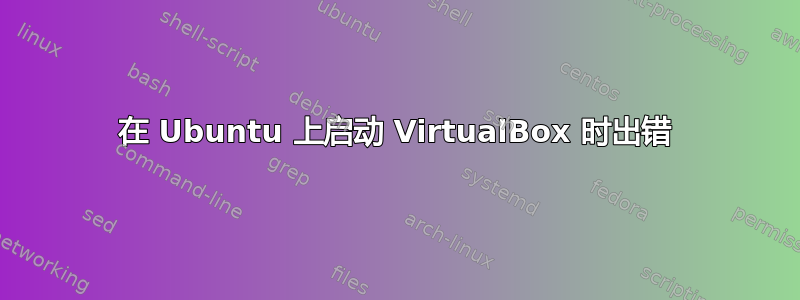
我正在使用 Ubuntu,并且尝试安装 virtualbox。但我收到此错误。如果有人知道如何解决这个问题,请告诉我。
Error:
WARNING: The vboxdrv kernel module is not loaded. Either there is no module
available for the current kernel (2.6.32-042stab092.2) or it failed to
load. Please recompile the kernel module and install it by
sudo /etc/init.d/vboxdrv setup
You will not be able to start VMs until this problem is fixed.
*编辑:ThomasW 回答后出现:
ERROR ON LOG: Error log file:
Uninstalling modules from DKMS
Attempting to install using DKMS
Failed to install using DKMS, attempting to install without
Makefile:183: *** Error: unable to find the sources of your current Linux kernel.
Specify KERN_DIR=<directory> and run Make again. Stop
答案1
您需要运行错误中提供的命令,并重新编译它。
首先,通过安装build-essential来获取构建事物所需的基本库:
sudo apt-get install build-essential
接下来,运行错误指定的命令:
sudo /etc/init.d/vboxdrv setup
答案2
首先,请先阅读 Thomas W. 的回答:
sudo apt-get install build-essential
其次是
sudo /etc/init.d/vboxdrv setup
要修复您的错误,请运行:
sudo apt-get install linux-generic linux-headers-generic
答案3
对我有用的是:
sudo apt-get install linux-headers-amd64
用你的架构替换 amd64。


