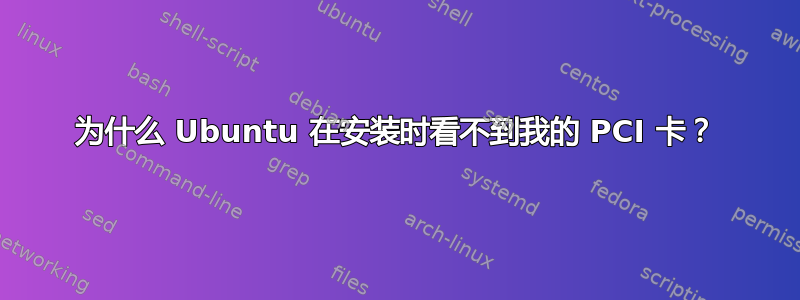
无论是从可启动的 U 盘还是 DVD 启动,我尝试的任何 Ubuntu 版本都只会出现黑屏。我必须获得一个 VGA 显示器并进入 BIOS 并告诉它使用板载显卡,然后安装我想要使用的 Ubuntu 版本,然后安装 NVIDIA 驱动程序(sudo apt-get install nvidia-current-updates),然后重新启动并返回 BIOS 并选择 PCI 显卡,然后它就会恢复正常。
lspci -vnn | grep -i VGA -A 12
05:00.0 VGA compatible controller [0300]: NVIDIA Corporation G94 [GeForce 9600 GT] [10de:0622] (rev a1) (prog-if 00 [VGA controller])
Subsystem: BFG Tech Device [19f1:08fe]
Flags: bus master, fast devsel, latency 0, IRQ 47
Memory at fd000000 (32-bit, non-prefetchable) [size=16M]
Memory at d0000000 (64-bit, prefetchable) [size=256M]
Memory at fa000000 (64-bit, non-prefetchable) [size=32M]
I/O ports at dc00 [size=128]
[virtual] Expansion ROM at fea80000 [disabled] [size=512K]
Capabilities: <access denied>
Kernel driver in use: nvidia
我是否可以做些什么来使用可启动拇指驱动器并进行正常安装而无需更换显示器?
答案1
您是否尝试过从另一张 CD 启动?下载链接:64 位版本和32 位版本
我知道很多时候当我使用普通 CD 时遇到问题,而备用 CD 却能正常工作。那里也有安装程序(类似向导)。请在此处阅读相关信息:http://releases.ubuntu.com/12.04


