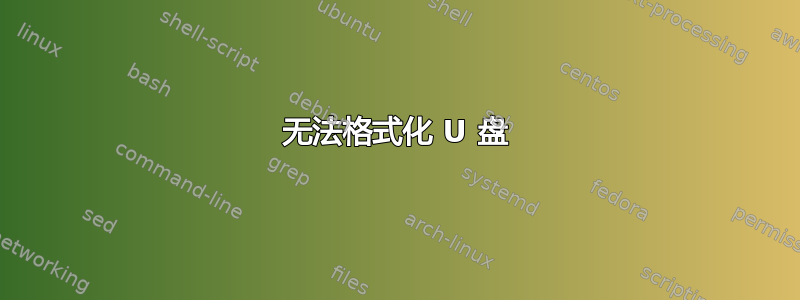
这些是我遇到的错误。我试过 gparted 和磁盘。
Gparted 错误:
Input/output error during write on /dev/sdc
格式化卷时出错
Error wiping device: Command-line `wipefs -a "/dev/sdc1"' exited with non-zero exit status 1: wipefs: error: /dev/sdc1: probing initialization failed: Device or resource busy
(udisks-error-quark, 0)
无法访问“6.2 GB 卷”
Error mounting /dev/sdc1 at /media/s/e1564750-3802-4dbb-8df8-d1bdff3f6a93:
Command-line `mount -t "ext4" -o "uhelper=udisks2,nodev,nosuid" "/dev/sdc1" "/media/s/e1564750-3802-4dbb-8df8-d1bdff3f6a93"' exited with non-zero exit status 32: mount:
wrong fs type, bad option, bad superblock on /dev/sdc1,
missing codepage or helper program, or other error
In some cases useful info is found in syslog - try
dmesg | tail or so.
答案1
听起来你的 pendrive 可能坏了;转到终端并尝试这些命令;确保 pendrive 实际上是 /dev/sdc(使用mount):
sudo -i
fdisk /dev/sdc
p # Lists the partitions
d # This deletes the partition. Again, be careful you have the right one!
p # check...
n # Create a new partition
b # This one isn't a command, it's a type selection - vfat
w # Save changes
这应该为您提供分区列表;删除其中唯一的分区(如果有更多分区,请重复 'd' 直到没有分区 - 同时注意绝对是正确的驱动力! 然后它应该创建一个新的,将其设置为 FAT32,然后写入它。
如果有效,输入fdisk -t vfat /dev/sdc1 ; exit后您就完成了。
如果没有,请尝试cat /dev/zero >/dev/sdc让它运行一段时间(无聊时使用 -c..) - 如果它没有生成错误,请再次尝试步骤 1。如果仍然出现 I/O 错误,则表明它已损坏。


