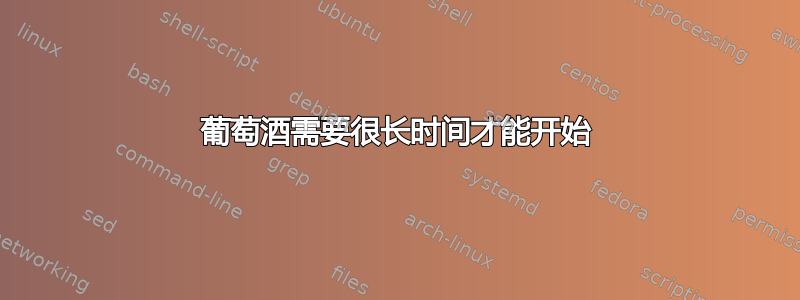
在 wine 下运行的应用程序实际上需要几分钟(10 多分钟)才能启动。如果我使用系统监视器检查,该应用程序将一直处于pipe_wait状态Waiting Channel。
而且这不仅仅涉及一个应用程序,还涉及在 wine 下运行的所有东西。

我该如何解决此问题?
答案1
您使用的是哪个版本的 Wine?具体是什么程序?可能是该特定程序存在依赖性问题。您是否检查过 Wine App DB 以查看是否可以采取任何措施?
答案2
尝试 winetricks
确保你已经启用了 Universe 存储库,然后:
sudo apt-get install winetricks
Winetricks 是解决 Wine 中问题的简单方法。
它有一个支持的游戏/应用程序菜单,可以自动完成所有解决方法。它还允许您安装缺少的 DLL 或单独调整各种 Wine 设置。
它可以通过 GUI 或命令行使用,无论您喜欢哪种方式;命令行模式作为更精致的 wine 前端和自动回归测试的构建块特别有用。
以下是使用 Winetricks 进行 Wine 操作的一些技巧:
Installing - More about Wine and Winetricks and how to install them
RunningInstalledApps - How to run apps installed with Winetricks
FeaturedGames - Screencasts of installing and running a few apps with Winetricks
ResettingScreenResolution - What to do about games that don't restore the screen resolution
对于那些不惧怕编程的人来说:
AddingNewVerbs - how to extend Winetricks to support your favorite apps


