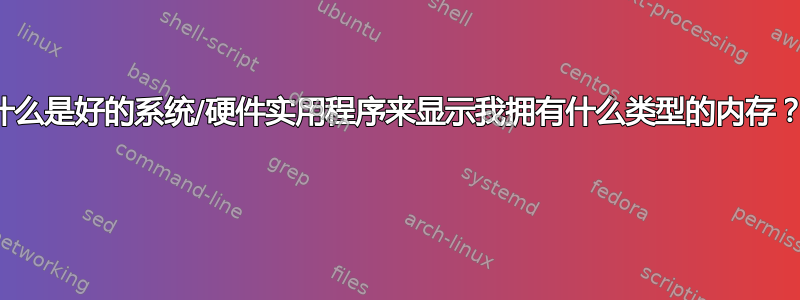
我想给我的电脑换一些新内存,但我不知道我的电脑使用和需要什么类型的内存。当我使用 Windows 时,我使用 Belarc 来查找电脑上的硬件。现在我使用 ubuntu,我不知道该用什么。我还使用了 Glary 实用程序。有人能帮我吗?
答案1
答案2
sudo lshw -C memory在我的计算机上显示以下信息:
sudo lshw -C memory
[sudo] password for stefan:
*-firmware
description: BIOS
vendor: American Megatrends Inc.
physical id: 0
version: 0208 (01/31/2005)
size: 64KiB
capacity: 448KiB
capabilities: isa pci pcmcia pnp apm upgrade shadowing escd cdboot bootselect socketedrom edd int13floppy1200 int13floppy720 int13floppy2880 int5printscreen int9keyboard int14serial int17printer int10video acpi usb agp ls120boot zipboot biosbootspecification netboot
*-cache:0
description: L1 cache
physical id: 5
slot: L1-Cache
size: 32KiB
capacity: 32KiB
capabilities: pipeline-burst internal varies data
*-cache:1
description: L2 cache
physical id: 6
slot: L2-Cache
size: 2MiB
capacity: 2MiB
capabilities: pipeline-burst internal varies unified
*-memory
description: System Memory
physical id: 1b
slot: System board or motherboard
size: 1GiB
capacity: 3GiB
*-bank:0
description: DIMM SDRAM Synchronous
product: PartNum0
vendor: Manufacturer0
physical id: 0
serial: SerNum0
slot: DIMM0
size: 512MiB
width: 64 bits
*-bank:1
description: DIMM SDRAM Synchronous
product: PartNum1
vendor: Manufacturer1
physical id: 1
serial: SerNum1
slot: DIMM1
size: 512MiB
width: 64 bits
这样就够了吗?
答案3
我认为系统信息非常适合你的需要
要安装它,请sudo apt-get install sysinfo在终端中输入并按Enter。
答案4
您可以使用一个名为“ailurus”的程序。与 ubuntu tweak 非常相似,但还能显示硬件信息。


