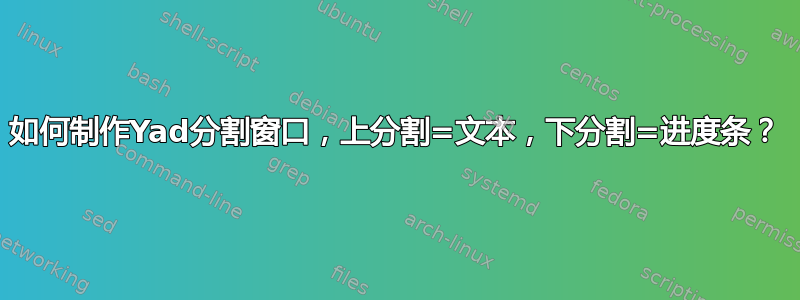
我不知道如何制作 Yad 分割窗口,上部分割 = 文本,下部分割 = 进度条?我下面的尝试失败了。
id=$(echo $[($RANDOM % ($[10000 - 32000] + 1)) + 10000] )
Settings=$(cat ~/tmp/YadWindow4SelectedSettings.txt)
{
echo 25
echo "#25%"
echo 50
echo "#50%"
echo 75
echo "#75%"
echo 100
echo "#100%"
} |
yad --plug=$id --tabnum=1 --progress --auto-close --auto-kill --center --width=700 --image=$ICON --image-on-top --title="Loading..." --percentage=0 &> res1 &
yad --plug=$id --tabnum=2 --text="$Settings" &> res2 &
yad --length=800 --width=800 --center --paned --key=$id --splitter="200"
答案1
我在其他地方得到了关于获得相同结果的替代方法的建议的帮助。使用这个我写了以下内容,这对我来说似乎足够工作:
Settings=$(cat ~/tmp/YadWindow4SelectedSettings.txt)
{
echo 25
echo "#25%"
sleep 2
echo 50
echo "#50%"
sleep 2
echo 75
echo "#75%"
sleep 2
echo 100
echo "#100%"
} |
yad --progress --enable-log --log-on-top --log-expanded --auto-close --auto-kill --center --width=700 --image=$ICON --image-on-top --title="Loading..." --text="$Settings" --percentage=0


