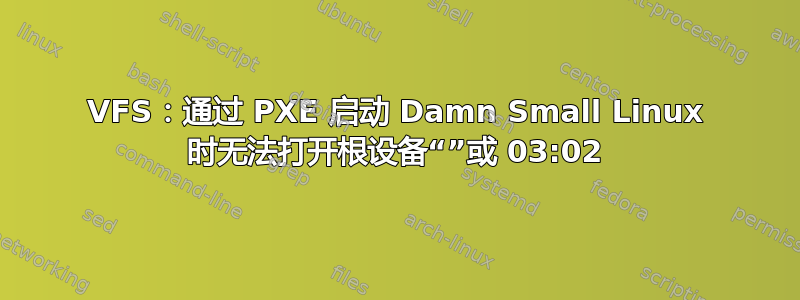
我正在尝试为多个不同的操作系统设置 PXE 启动服务器。到目前为止,我已经将它与 Linux Mint、Arch Linux 和 GParted 映像一起使用。我正在尝试完全在 RAM 中运行该死的小型 Linux,因此主机不必保持与网络的连接即可工作。我按照这个教程进行操作:http://damnsmalllinux.org/f/topic-3-26-15960-0.html
但是,当我尝试启动它时,出现以下屏幕:
vesafb: scrolling: redraw
vesafb: directcolor: size=0:8:8:8, shift=0:16:8:0
Console: switching to colour frame buffer device 100x37
fb0: VESA VGA frame buffer device
pty: 256 Unix98 ptys configured
FDC 0 is a S82078B
RAMDISK driver initialized: 16 RAM disks of 100000K size 1024 blocksize
Uniform Multi-Platform E-IDE driver Revision: 7.00beta4-2.4
ide: Assuming 33MHz system bus speed for PIO modes; override with idebus=xx
PIIX3: IDE controller at PCI slot 00:01.1
PIIX3: chipset revision 0
PIIX3: not 100% native mode: will probe irqs later
ide0: BM-DMA at 0xc300-0xc307, BIOS settings: hda:pio, hdb:pio
ide1: BM-DMA at 0xc308-0xc30f, BIOS settings: hdc:pio, hdd:pio
ide: late registration of driver.
SCSI subsystem driver Revision: 1.00
kmod: failed to exec /sbin/modprobe -s -k scsi_hostadapter, errno = 2
kmod: failed to exec /sbin/modprobe -s -k scsi_hostadapter, errno = 2
Initializing Cryptographic API
NET4: Linux TCP/IP 1.0 for NET4.0
IP Protocols: ICMP, UDP, TCP, IGMP
IP: routing cache hash table of 4096 buckets, 32Kbytes
TCP: Hash tables configured (established 32768 bind 32768)
NET4: Unix domain sockets 1.0/SMP for Linux NET4.0.
RAMDISK: Compressed image found at block 0
Freeing initrd memory: 49583k freed
VFS: Mounted root (ext2 filesystem).
kmod: failed to exec /sbin/modprobe -s -k block-major-3, errno = 2
VFS: Cannot open root device "" or 03:02
Please append a correct "root=" boot option
Kernel panic: VFS: Unable to mount root fs on 03:02
我不确定我需要在这里做什么。我的 minirt24.gz 可供检查https://k7dxs.xyz/files/minirt24.gz,这是我的相关部分pxelinux.cfg/default:
LABEL Damn Small Linux
LINUX dsl/linux24
APPEND ramdisk_size=100000 init=/etc/init lang=us apm=power-off vga=789 initrd=dsl/minirt24.gz nomce noapic loud BOOT_IMAGE=knoppix frominitrd nopcmcia noagp noswap base
答案1
我刚刚发现书目他们提供了为此构建的 iso,其中 initrd 预装了映像。它有标签,dsl-x.y.zz-initrd.iso其中 xyzz 是版本号。不幸的是,这没有记录在同一目录中提供的自述文件中,但它有效。


