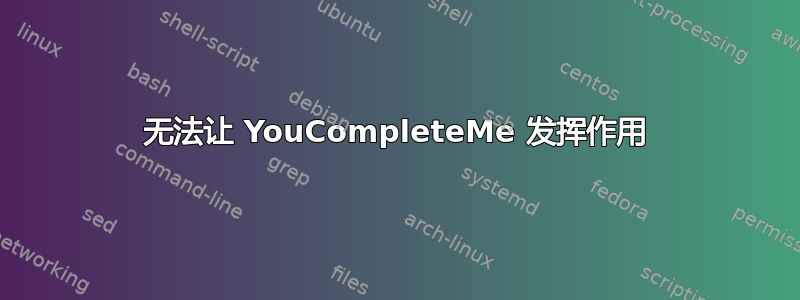
我正在尝试使用 vim 为我的 Linux Mint 18.1 KDE 机器设置 YouCompleteMe (YCM)。我按照 Ubuntu 的 git 页面上的步骤操作,但无法让它工作。是 Linux Mint 的问题还是安装问题?
另外,我的 .vimrc 文件是空的,因为安装过程中没有任何内容表明要对其进行编辑。
还有其他人有这个问题吗?
非常感谢。
答案1
我猜你遵循了所有步骤github.com/Valloric/YouCompleteMe安装 YouCompleteMe,所以我将跳过这一部分。
现在要让它工作,您需要一个插件管理器vim,请参阅完整的安装指南在同一网站上。
笔记我要使用文德尔这里作为插件管理器,但同样适用于病原和vim 插件,请参阅各自的README详细信息。
要安装 vundle,请从 github 获取它(我建议使用默认目录)
$ git clone https://github.com/VundleVim/Vundle.vim.git ~/.vim/bundle/Vundle.vim
并将其放在 .vimrc 的顶部(~/.vimrc如果还没有文件,请创建一个文件)以安装插件(来自他们网站的示例)
" set the runtime path to include Vundle and initialize
set rtp+=~/.vim/bundle/Vundle.vim
call vundle#begin()
" alternatively, pass a path where Vundle should install plugins
"call vundle#begin('~/some/path/here')
" let Vundle manage Vundle, required
Plugin 'VundleVim/Vundle.vim'
" YouCompleteMe Plugin
Plugin 'Valloric/YouCompleteMe'
" All of your Plugins must be added before the following line
call vundle#end() " required
filetype plugin indent on " required
" Put your non-Plugin stuff after this line
然后,要安装插件,启动 vim 并运行:PluginInstall,或使用
$ vim +PluginInstall +qall
从命令行安装插件。
查看存储库中的说明以获取更多详细信息,例如如何更新或删除插件等。


