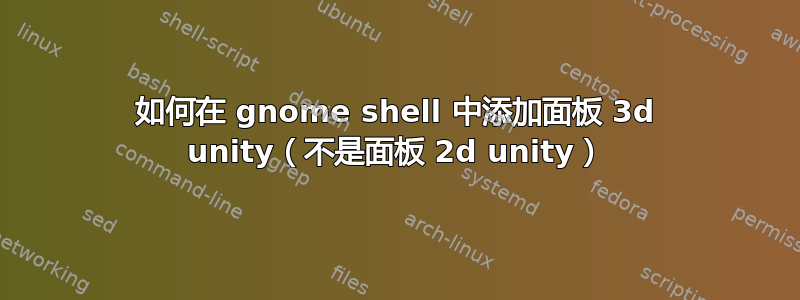
如何在 gnome shell 中添加面板 3d unity,而不是面板 2d unity。
答案1
我猜这是不可能的,因为 unity-3d 需要 compiz 而 gnome-shell 需要 mutter(另一个窗口管理器),并且你不能同时运行 compiz 和 mutter。
答案2
这是不可能的。unity 严重依赖于 compiz,而 compiz 无法在 gnome-shell 中使用。您只能在 gnome shell 中使用 unity 2d 面板或启动器。如果您使用 unity 2d 面板,则必须激活适当的 gnome-shell 扩展,以将 shell 面板放在底部,将 unity 2d 面板放在顶部。但我搞不懂你为什么要这样做?我理解您是否想要带有 dash 功能的 unity 启动器。如果您想要它在菜单中找到“主菜单”应用程序,找到 unity 2d 启动器并检查它在菜单中是否可见。然后,激活 gnome-shell 扩展“light perspective”,您在活动中就只有窗口预览和工作区切换器。
或者如果你不喜欢 unity 启动器,可以使用 unity 2d panel、cairo-dock、compiz 和 openbox/gnome


