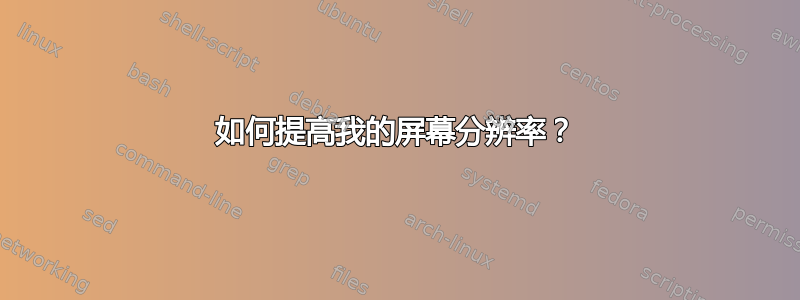
正如标题所述,我想知道我的显卡是否可以具有高于 1024x768 的分辨率,这在显示设置中显示为最大分辨率。我的屏幕32 英寸宝丽来高清电视。
我的显卡信息:
*-display
description: VGA compatible controller
product: 82915G/GV/910GL Integrated Graphics Controller
vendor: Intel Corporation
physical id: 2
bus info: pci@0000:00:02.0
version: 04
width: 32 bits
clock: 33MHz
capabilities: pm vga_controller bus_master cap_list rom
configuration: driver=i915 latency=0
resources: irq:16 memory:cfe80000-cfefffff ioport:c800(size=8) memory:d0000000-dfffffff memory:cfe40000-cfe7ffff
我有 Ubuntu 11.10。
提前致谢。
作为英特尔网站指出:
256-bit graphics core
8/16/32 bpp
Up to 8.5 GB/sec memory bandwidth with DDR2 533 MHz
1.3 GP/sec and 1.3 GT/sec fill rate
128 MB maximum video memory
2048x1536 at 85 Hz maximum resolution
Dynamic Display Modes for flat-panel and wide-screen support
Operating systems supported: Microsoft Windows XP*, Windows 2000*, Linux*-compatible (Xfree86 source available)
瑞德向我显示了下面的模式,但是几周前这种方式导致我使用安全模式,因为更高的分辨率无法正常工作并且我只剩下空白屏幕。
xrandr
Screen 0: minimum 320 x 200, current 1024 x 768, maximum 4096 x 4096
VGA1 connected 1024x768+0+0 (normal left inverted right x axis y axis) 0mm x 0mm
1024x768 60.0*
800x600 60.3 56.2
848x480 60.0
640x480 59.9
答案1
您的电视的原始分辨率为 1366x768,因此不能将其设置为超过 1024x768。
1366x768 是您希望达到的效果吗?
--编辑 1--
看起来很多人都遇到了高清电视无法报告其支持的分辨率的问题。您的电脑里有什么/etc/x11/xorg.conf?
--编辑2--
你尝试过这个吗? -将未检测到的分辨率添加到 xorg
如果您有兴趣,您可以通过安装并运行 read-edid 来查看显示器报告的有关自身的信息
sudo apt-get install read-edid
sudo get-edid | parse-edid
答案2
我只想说,这几行代码解决了我的问题,并将分辨率更改为 1368x768。
xrandr --newmode "1368x768_60.00" 85.25 1368 1440 1576 1784 768 771 781 798 -hsync +vsync
xrandr --addmode VGA1 1368x768_60.00
xrandr --output VGA1 --mode 1368x768_60.00


